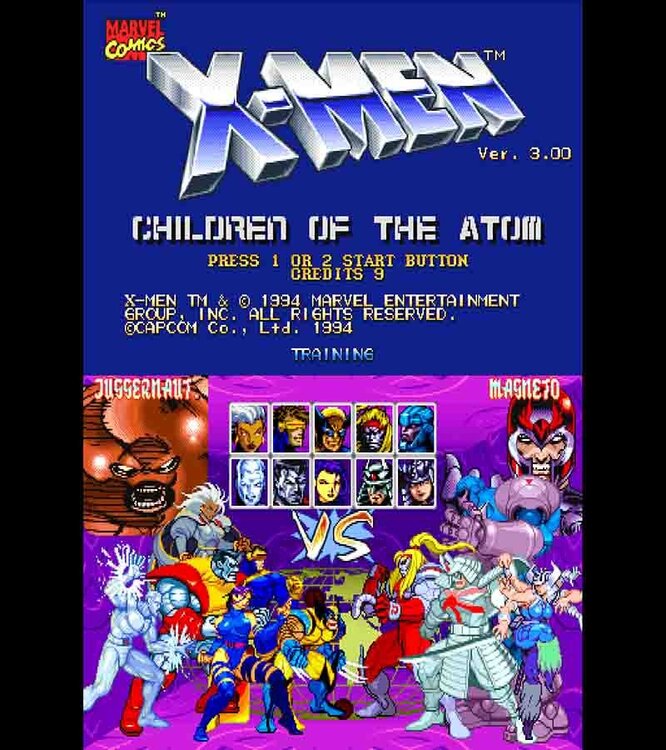Leaderboard
Popular Content
Showing content with the highest reputation on 02/11/2023 in all areas
-
I didn’t add any comment in my script at first. But after following the advice from you and mer-curious, I try to add some comment for the important part. And I find it very useful now as the script getting much longer. I spend 5-6 hours a day in front of the computer and take about 5-7 day to finish a game cheat. Most of the time are used for testing the ram address and jot note in iPad to describe all useful and important ram address. I usually deal with 2-3 games at the same period of time, as it is alway discouraged when I can’t discover any new findings in one game. (In fact, I have about 3 game cheat waiting to be uploaded now, just need to make minor adjustments and add some comment first.)1 point
-
Hello, Tux, thank you for interested in my cheat. I have updated the link, you can download the the file now. Actually, I don’t have very good knowledge on hacking, all I did is just the trial-and-error works. I use an emulator with the ability to make change to the ram address in a window. I started doing this about 2-3 months before. At first, I just want to make a vs mode for the fighting game that can reselect character after match. To do this, the main concept is ‘how the ram address is changed when a action is taken?’. For example, in real bout fatal fury special, go to the character select screen, then initialize a cheat search (can be treated as an reference point), then select a character. There should be change in some ram address. After listing all the changed address, l test with these one by one, returning them to the original value, finally I find out that $100026 is relevant to this. After changing this address back to the 00, player can reselect character when returning to the character select screen. After this small success, I even try to change the ram address that I don’t know what it is about (with some special value like 00 , ff, etc), that why I can find out some very strange function, like pause the game, return to the character screen or the test service screen. Of course, after gaining more experience (especially for the same series), I am more abled to find out which part of the ram is more relevant and should test first. P.S. My computer programming knowledge is very limited, all I do is just following what I see in the original script. (So, i only using the basic function like poke, peek, if, endif, etc.). So, the script written might not be optimistic. Therefore, I welcome everyone to make changes to my script. P.S.2 Thank you Tux for considering merge all these cheats in the next version.1 point
-
Hello, share a new cheat for a CPS2 game X-men Children of atom (Phoenix Edition, xmcotar1d.zip). As I use a new function rnd() in the script, it requires a newer version of Raine. https://drive.google.com/file/d/17yWIKoAwJby4AtdE8inFGwAaq4ghrKXM/view?usp=share_link (temporary link, will be deleted if the script is included in the new version of Raine.) Just like before, it includes a Console Mode cheat: Activate the cheat at start-up. On the title screen, press up or down to select modes: Arcade, Versus, Training, Option (Test Service). During battle, the coin button is used for pause. In training mode, pause the game and then press start to select character. You don't need the second controller for selection. Beside this, there also a Enable Bosses cheat: Highlight Colossus, Psylocke or Silver Samurai and hold the down button, then press any buttons to select Juggernaut, Akuma or Magneto. It includes some important fix too: - When playing as Magneto in Arcade, the final boss becomes Akuma, and vice versa. -When playing as bosses in Arcade, all can have a smooth end without crash. After the explosion screen, it jumps to the name entry screen (if you have enough score), and finally back to the title. - In VS mode, it is possible to select the stage of Juggernaut and Magneto. -In case of human vs human, the intro of Magneto is skipped. It can also prevent crash when both side select Magneto. edit: although the ‘insert coin’ text is changed to ‘press start’ in the opening, you still have to press the coin button to start the game.1 point