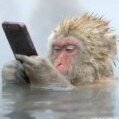- 0 replies
- 1,612 views
- Add Reply
- 0 replies
- 1,565 views
- Add Reply
- 0 replies
- 2,021 views
- Add Reply
BitComet 0.89 released

BT client
v0.89 2007.06.01
GUI Improved: add "Hide this" to context menu of peer shared torrent list, no longer display the selected torrent files
GUI Improved: add "copy title" to context menu of peer shared torrent list, copy the title of selected torrent file to clipboard
GUI Improved: double click downloaded torrent file in peer shared torrent list to view corresponding task in task list
GUI Improved: new icon in my shared torrent file list to show the shared, but not downloaded torrent file
GUI Improved: peer shared torrent list will only refresh once when typing continuously in the filter edit box
GUI Improved: items in peer shared torrent list will keep selected when auto-refresh
GUI Improved: no torrent file will be displayed in shared torrent list in torrent file share disabled in perferences dialog
GUI Improved: the default number to show in the shared torrent list is set to "unlimit"
GUI Improved: new option of socket start interval(ms) in perferences dialog
GUI Bugfix: upload rate displays text error in task list if max upload rate of task is set
GUI Bugfix: operation to torrent will be misplaced after set filter to peer shared torrent list
GUI Bugfix: task number in history task list is not refreshed upon 0 clock at midnight
GUI Bugfix: "Open BC link" in file menu does not work if task summary pane is current active window
Core Bugfix: Share ratio of BT task is always 0 if only uploading without any downloading
>> Get it HERE.
DOSBox on PSP Patch 6-1-07
futaris wrote:Thanks for the patch. I guess you're compiling this under windows/cygwin, since the directory names are backslash ("\") and not slash ("/"). Can you please use forward-slash in the future to make patching under linux easier?
Done. I've also posted a new binary to really fix the bad video mode problem. The clever solutions didn't seem to work well and were fragile so I just copy the whole frame to a GU-acceptable buffer. There'll be a performance hit but it will only affect those few games which use unusual video modes. Also, support for 640x480x16bit mode was added although I doubt that any games which use it will run well.
Source and Downloads: PS2Dev Release Thread
PSP Official Firmware 3.50 Released
The PSP® system software version 3.50 update includes the following:
* Network
o You can now connect a PSP® system to a PS3™ system via the Internet using [Remote Play].o [Communication Settings] has been added as an option to the [Remote Play] menu.o [RSS Channel Guide] has been added as a feature under [RSS Channel].
Source / Download / You can also update using the "Network Update" function your PSP.
As usual... Do NOT update if you still want to use homebrew!