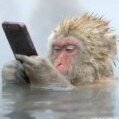- 0 replies
- 1,457 views
- Add Reply
- 0 replies
- 1,501 views
- Add Reply
- 0 replies
- 1,540 views
- Add Reply
ClrMamePro 3.99b released
CPCE 1.80 released

Amstrad CPC emulator
10.03.2007
* Dr.Zed's Symbiface 2 is emulated just in time for the retro computer event MadriSX 2007.
* CPCE supports 512 K static RAM, PS/2 mouse, realtime clock and two hard disc drives of up to 2 GB each.
* The FDC emulates the disc protection used by ERE in Tensions and Get Dexter, and The Demo loads now.
* The ROM space has been doubled.
* A tiny bug in AVI recording has been corrected.
* And there have been other bugfixes as well.
>> Get it HERE.
XRoar 0.18 released

Dragon and Tandy CoCo emulator for Linux, Unix, Mac OS X, GP32 and Windows32
Notes for v0.18* New 'null' sound driver.
* Fixed SDLYUV crash under Solaris (error in rendered scanline count).
* Single-density disk support, DMK virtual disk support.
* Delta System support, new -dostype option.
* Lots of feature and stability enhancements to virtual disk code.
* Can now insert blank disks with Ctrl+Shift+[1-4].
Changed from v0.17 to v0.18
* New 'configure' script.
* New 'null' sound driver replaces 'rtc'.
* Initial support for Nintendo DS (NDS).
* Slight speed hacks for GP32/NDS.
* Correct amount of scanlines rendered.
* Added --version option.
* Fixed potential infinite loop in disk emulation.
* Single-density disk support.
* Ability to insert blank disks (Ctrl+Shift+[1-4]).
* DMK virtual disk format support.
* Premier Delta System DOS cartridge support.
* Added -dostype option.
IdeaS 1.0.1.2 released

DS emulator
Here's the changelog:
* Added LZ77UnComp function.
* Fixed a bug in EEPROM management.
* Fixed a bug in CpuSet function.
* Fixed a bug in Texture management.
* Fixed a bug in Extend Palette.
* Fixed a bug in BGxCNT register.
* Fixed a bug in 3D stacks.
* Fixed a bug in MMU functions.
* Fixed a bug in load roms.
* Fixed a bug in IRQ routines.