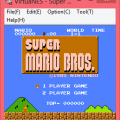- 2 replies
- 1,896 views
- Add Reply
- 0 replies
- 1,303 views
- Add Reply
- 0 replies
- 1,901 views
- Add Reply
- 0 replies
- 2,600 views
- Add Reply
SSF 0.08 alpha 4 released

Saturn emulator
Translation doesn't really make much sense unfortunately.
* Remainder it is not operational checking, but it raises.* Seeking state was added to drive status of SSF Ver0.08 alpha R4 CD block.
* It reaching the point where ZERO DIVIDE and the [huarukomukurashitsukusu] move, it increases.
* The drawing processing of VDP1 was corrected.
* It reaching the point where cursor of [vuandaruhatsu] is indicated, it increases.
* It tried to consider the cycle pattern designated mistake of VDP2.
* Demoniac castle Dracula it reaching the point where the picture of X and [warudohirozupahuekuto] etc is indicated securely, it increases.
* Because it is a little heavy processing, option is provided.
* At the time of the state load the trouble where CDDA playback fails was corrected.
* BIOS it is not with, it tried to be able to do disk exchange.
* CD access LED was mounted.
* Version of the state saving data changed. The previous version (Ver0.08 alpha R3) it tries to be able to read, but you cannot read the data of time before Ver0.08 alpha R3. In addition because it modified also the BIOS emulating program, BIOS it is not the data depending upon the software you cannot read.
* Check of cycle pattern designated mistake has gone the normal BG aspect, only in case of cell type and 16 colors. Other than that it deteriorates partly, because when is many, when developing (understanding,) corrects mistake the expectation…
Ootake 0.91 released

TG16/PCE emulator
2007/01/08 0.91 released- "TV Mode" was added to the image quality mode of the screen. It is possible to play by atmosphere like the video output of TV. A temporary switch can be done by "Screen" menu (or "F11" key). At "Setting"->"Screen" menu, it can be set to start.
- "Configure TurboButton" was added to "Input" menu. The button only for the auto fire function can be set. * When you set this button and you do a usual auto fire setting ("TurboButton I", "TurboButton II" menu), it is possible to use it oppositely as "Non-TurboButton".
- "TurboSpeed Off" was added to the speed setting of the auto fire. When you set the button only for the auto fire ("Configure TurboButton" menu), the auto fire button can be off (it doesn't function as I&II button).
- Operation speed & timing of CPU has been elaborately adjusted. At high score display of "Darius Plus" and Half-time of "Formation Soccer'90", etc., the problem that the screen fell into disorder by one frame occasionally was corrected.
- The scanline image quality when the screen is "x4" has been improved.
- At full-screen, the switch processing of the screen mode (stretch and scanline) was sped up.
- The reproducibility of the "SUPER GRAFX" has been improved. In ending of "Daimakaimura(Ghouls'n Ghosts)", partial fade-out processing of the screen smoothed. (I think that it can do the same reproduction as a real machine if the memory 16 years of me ago is correct.(^^
- "Super Grafx Mode" was added to "CPU" menu. It is possible to switch to the "SUPER GRAFX" mode by hand power. I think that the demonstration and the game etc. of making for the "SUPER GRAFX" by oneself operate, too. Moreover, if you use it in "Darius Plus" with "Perform SpriteLimit" menu, it comes skilled a strong sprite ability like "Hardly flickered with the SUPER GRAFX real machine".
- Additionally, a detailed part has been improved and corrected. (as always)
- After that, it is a supplementation with the last upgrade release. If you used "Set Resume" menu added with v0.90, in the game where a high score is not preserved, a high score permanently remains. I think that it heats the game play.
PSP FW 3.03 OE-A' (A2) Released
3.03 Open Edition Release A' (or A2)A few fixes, and cpu speed for umd/isos:
This is the update from 3.03 OE-A to 3.03 OE-A'.
Execute this only from 3.03 OE-A.
changes:
- Added cpu clock selection for umd/iso games. (not for vsh yet)
- Fixed various bugs regarding the recovery menu, one of them made "rare text" appear when
entering in plugins if pops plugins existed, the other one caused a crash when pressing triangle.
- Fixed a small part of code in umd emulation that was not multithread safe.
NitroTracker v0.3 - Now With MIDI!
With DSMIDIWiFi, you can now use NitroTracker as a sequencer for your favorite music apps. Also, NitroTracker can act as a MIDI synth itself, so you can use any MIDI sequencer to play back samples you record with the DS's microphone in real time!
I also gave the interface and usability some polish and improved card compatibility. NitroTracker now supports DLDI, which means that you can easily add support for your card if it doesn't work out of the box.
Here's the list of changes:
Features:
* DSMIDIWiFi support
* The song restart position can now be set.
* WAV preview in the file selector
* Pause/Resume
* Pattern looping
* Reboot DS (press Start+Select)
Usability:
* Some nice icons
* Shrinking the pattern cannot destroy data any more. If you accidentally make a pattern too small, you can just enlarge it again and your data is still there.
* Speed can now be adjusted while playing.
* The pattern can be switched while playing.
* Newer touch code => Better touchscreen accuracy
* The "clr" button is now on both screens.
* Lines between all rows for better orientation
* Red border when in record mode => Record mode is more obvious
* An application icon
Fixes:
* Relnote/finetune calculation for wavs works again.
* 8bit wavs are now loaded correctly without corruption.
* Stereo samples are now downsampled to mono.
* Better card support through new fatlib and DLDI
* An EZ4 Lite is included (.ds.gba)
* Fading no longer causes corruption on longer samples.
* "ins" is now 100% stable.
* Moved to devkitPro r19b.
Don't worry effects and everything will come, just be patient
Questions, suggestions, bug reports via the usual places.
Track on!
Tob