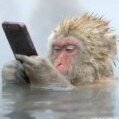- 3 replies
- 7,666 views
- Add Reply
- 12 replies
- 7,755 views
- Add Reply
- 0 replies
- 1,373 views
- Add Reply
WinKawaks 1.57 released

Arcade emulator
What's new in 1.57:-------------------
* New drivers:
- Hyper Street Fighter II (Asia 040202)
- Puzz Loop 2 (Euro 010302)
* Added shift+f6 and shift+f8 for fast switching record state slots.
* Added Ctrl+f text to shots factory menu option.
The CPS2shock site also announces the new XORs for the above new games.
ZSNES 1.50

After another very long wait, ZSNES has been finally updated to version 1.50 and accompanied by one monster of a changelog.
Changes:v1.50 - December 22, 2006
All Ports:
For this release we spent much time rewriting, porting, improving many internal subsystems. ZSNES is a program with over 200,000 lines of source code and in this release, over 25% of that has been modified. Also around 15% of assembly has been ported to C. The upcoming list while large can't fully describe the amount of work and the amount of improvements made. Make sure to see the readme to find out how to use all the new features.
Subsystem Additions/Updates/Rewrites/Fixes/Improvements
* Ryan C. Gordon's ManyMouse support added. [Nach, pagefault]
This allows the systems compatible with ManyMouse ((Windows XP, Linux via evdev if read permission set, Mac OS X) to handle each mouse plugged into the system separately. So now games with two mice using devices can be played with 2 player (or 1 player controlling both) on a single PC.
Left Handed Mouse Support. [Nach, Deathlike, Jonas Quinn]
So lefties can have the buttons for a particular mouse swapped if they so desire.
* Rewrote directory handling system. [Nach, Jonas Quinn, grinvader, Deathlike]
The old system dubbed "ZFile" only kept track of files in a limited manner allowing for many many bugs. The new system dubbed "ZPath" now tracks files and paths in a clean systematic manner to eliminate all file/path related bugs that have made previous versions annoying. All file handling code is now done in C and has many functions to make it easier for anyone else to jump right into this bit of development. This also allows for many new features to be written, and we wrote quite a few. A debug system has also been added making it easy to track file issues regardless of the operation system in question.
* ZMV Rewritten - Movie Support. [Nach, grinvader, ipher]
Added support for subtitles while playing a ZMV. [Nach]
Can now load movies via command line parameter. [Nach]
Added parameter to close ZSNES when movie is closed. [Nach]
Our movie subsystem - ZMV has been completely rewritten from the ground up. Now features such as rerecording (via states and rewind), appending, mouse recording, Super Scope recording (buggy), chapters, start types, frame count, input compression, among other things is now all supported. Note ZSNES can still load old ZMVs, however it should be noted that ZMVs are somewhat version reliant and may desync on a version it was not recorded with. Also most of the new features will not work when using an old ZMV.
* Can now dump ZMVs to AVI and WAV. [Nach, Bisqwit]
For years users have requested being able to convert a ZMV to something else, it is now possible.
* Added IPS multipatch support. Goes from IPS, IP0, IP1, IP2, ..., IP9. [Nach]
So you can have IPS autopatching apply more than one to a game loaded.
IPS files now loaded from save directory then ROM directory. [Nach]
Making it easier for a user to auto patch.
Fixed silly mistake with size adjustment of IPS patches. [Nach]
So now the very rare broken IPS should work.
* Rewind and ZST code fully merged rewind should now work where save states do (Fixes rewinding in Super Bomberman games). [grinvader, Nach]
Can now use 100 save states instead of 10. [Deathlike, Nach, Jonas Quinn]
SRAM is now stored in save states and can be optionally loaded from them. [grinvader, Nach]
Can now select how many rewind states you want. [grinvader, Nach, ipher]
Can now select how much time is in between rewinds. [grinvader, Nach, ipher]
Our state saving subsystem has been completely rewritten (although another rewrite is planned) to fix many bugs that used to be present. With the ZST and rewind code merged, it also means no more issues where one works but not the other. This is also now all done in C making it easier to deal with, as well as allowing many new features as listed above.
* Parsegen invented (thanks grinvader, gladius). [Nach]
Binary and text config files merged into one and heavily updated. [Nach, grinvader, Deathlike]
We invented a new programming language (PSR), and a compiler for it (parsegen), which allows one to keep track of variables in a simple manner for both developers and end users. Developers can just declare a particular variable to be tracked and forget about it, letting the system manage everything else, making it easy to add as many configuration options as one likes. For the end user, the config file is all in text, making it easy to modify any feature they like or features for advanced users not changeable from within the GUI. It also provides a level of future compatibility so users should normally not have to delete config files between versions. It also allows partial config files, so users can delete certain settings and have them restored to their defaults. All this is possible while maintaining a high level of flexibility.
* Netplay, Modem, IPX code removed. [grinvader, Nach. ipher]
As much as we hated to, we had to remove all computer to computer playing options in order to fix up the other subsystems since the code was spread throughout ZSNES. We hope to in future versions to reimplement it and also provide new features.
* Created new macros and greatly eased GUI development and cut down on size of GUI code. [ipher]
Cleaned up GUI and reorganized it. [ipher, Nach, grinvader, Deathlike, Jonas Quinn]
Added tab support to the GUI and made good use of it. [grinvader]
Rewrote the load game menu, it can now handle thousands upon thousands of ROMs at a time. [Nach, grinvader]
Added a custom font system. [ipher, Deathlike]
Nach input boxes (video, path) now have a normal blink rate. [Nach]
Now using our custom GUI should be easier and more straight forward. Almost everywhere you look you should see a cleaner design and new features, and less bugs. See below for more specifics.
* New unified ZSNES loader which is also less buggy. [Nach, grinvader, Deathlike, Jonas Quinn]
Now command line options are handled in a more efficient manner, as well as making it much easier for us to add more.
* Committed the ZSNES development toolkit. [Nach, grinvader]
Code is now always in executable sections, fixes NX and many other issues. [Nach]
Added utility to auto detect best -march option to compile with, SDL port uses it automatically. [Nach, grinvader]
For various developers, we now added many utilities to make working on ZSNES much easier. Some of these utilities should be built into the assembler but aren't. These new utilities have also allowed us to easily track down several critical bugs and fix them effortlessly. We also have a utility now to aid the person compiling to get the best optimization out of their build perhaps now allowing them to use HQ4x or other filters that weren't possible before.
* Updated build setups. [grinvader, Nach]
Added file dependency utility. [Nach]
All the build setups have been updated to make it easier and more flexible for one to compile ZSNES and encounter less bugs along the way. File dependencies can now also be calculated automatically (most notably for SDL), so one updating ZSNES doesn't run into weird issues with only half of a fix being compiled.
* Ported much assembly to C. [grinvader, Deathlike, Nach, Jonas Quinn, theoddone33, pagefault, byuu]
Removed dead code. [grinvader, Nach, pagefault, Jonas Quinn, Deathlike]
Lastly on our big rewrite, a lot of old junk went, and many complex are annoying features are now in C meaning if you know C, now is a good time to start helping out ZSNES development.
Special Chips
* Fixed all remaining bugs with the SPC7110. SPL4 and MDH are working correctly, now. Special thanks to John Weidman and Dark Force for working on reverse engineering. [Jonas Quinn]
* Super FX updates (Starfox 2 now 99% working). [pagefault]
* OBC-1 code ported to C and integrated properly, Metal Combat doesn't have graphical problems anymore, thanks Nach. [Jonas Quinn]
* DSP-1 finished. [The Dumper, Andreas Naive, Nach]
* SA-1 detection updated (Fixed loading of SD F-1 Grand Prix (Sample)). [Nach]
* Partial Seta 11 emulation (thanks anonymous and Jonas Quinn). [Nach]
* DSP-3 support (opcodes RE'd by Overload and Feather). Thanks Jonas Quinn for finding a bug in my glue code. [Nach]
* DSP-4 Support (Top Gear 3000). [Nach, pagefault]
* C4 emulation should be virtually perfect now. [Nach, Jonas Quinn]
* Now got mapping done correctly for dual Sufami Turbo (thanks byuu), now have two sets of SRAM. [Nach, Jonas Quinn]
As for everything else, much was done including a multitude of emulation updates, it is even hard to count how many emulation bugs are no longer present. Several new features were also added.
* Many Mode 7 fixes, also implemented anomie's Matrix formula (Fixed Energy Breakers world map, IOG intro, Battlemanicas Battlecoptor intro). [Jonas Quinn]
* Added some preliminary NMI and IRQ timing, proper behavior of H-IRQ when V-IRQ is active, flickering fix in H-IRQ timing. [pagefault]
* Fixes for DMA, HDMA, so we can have the recent improvements without breaking tons of other game. (SSF2, SFA2, FFMQ, TOP, CT, YI, Probably others). [pagefault]
* Init DMA values to FF, thanks Overload. [pagefault]
* Fixed windowing issues in Dragon Quest, Star Ocean, Final Fantasy V, Gradius and probably other games. [Jonas Quinn, pagefault]
* Fixed transparency issues in several games including U.N. Squadron, Final Fantasy 3u/6j and Star Ocean. [Jonas Quinn, pagefault]
* Fixed SRAM Mapping. Ys III, Dezaemon, Tokimeki Memorial, Dragon Knight 4, Fire Emblem - Thracia 776, *should* all work nicely now. [Jonas Quinn, Nach]
* Fixed a special chip SRAM bug. [Nach]
* Fast ROM is now actually set. [Nach]
* Straightened out the 48Mb/64Mb ROM map. [Jonas Quinn, Nach]
* Fixed Uchuu no Kishi Tekkaman Blade. [Jonas Quinn]
* Fixed ENVxbehavior. [pagefault]
* Some fixes regarding WRAM. Some Open Bus. Thanks _Demo_ & byuu. [Nach, pagefault]
* Fixed the source of the Super Turrican crash. It also fixes my current Robotrek game. I pray this doesn't break anything else... [Deathlike]
* Behold true ROM mirroring. If your translation breaks now, fix it. [Nach, grinvader]
* Evened out ROM scoring quite a bit. A bunch of beta ROMs which didn't load before now should. Special thanks to Cowering for the Reset Vector Popular Opcode Check code. [Nach]
* Say goodbye to speedhacks. [pagefault]
* Changed cycles for scanline 0. [pagefault]
* Removed special timing for EHi roms. [Jonas Quinn]
* Fixed game title in SPC files for EHi Roms. [Jonas Quinn]
* Workaround to fix crashing of certain games (Sim City Pal and Super Tetris 2 + Bombliss) on resolution change. [Jonas Quinn]
* Silly DSP code removed, should fix a lot of games (including EWJ2) [pagefault].
* Fixed program counter in RET macro, Dirt Racer now plays with some blinking, making progress
[pagefault]
* Implemented some RTO (fixes some FF3 issues). [pagefault]
* Many hacks removed (we now have less than a dozen, and we have the least of all the emulators that use hacks). [pagefault, grinvader, Nach, Jonas Quinn]
* Fixed small screen extra line issues (fixes Super Metroid annoying line issue, so now that guy who keeps on coming into the channel annoying us about it can rest in peace). [pagefault, Nach]
* Fixed bug in hires mode (for example Lufia 2 ending). [MaxSt]
* Fix some randomness in the SPC core for now. [pagefault]
* Fixed loading of small ROMs. [Nach]
* Fixed a bug when the background was cleared to a strange color. [pagefault]
* Updated the bg scroll registers, fixes a couple of games (thanks anomie, byuu). [pagefault, grinvader, Jonas Quinn]
* Memory mapping code is now somewhat sane and can be followed. [grinvader, Nach]
* Updated timing. [pagefault]
* Readded corrected noise frequencies. [TRAC]
* SPC RAM cleared properly on soft reset. [pagefault, Nach]
* Fixed some init glitches. [Nach]
* Pass some more tests on the test cart. [pagefault, Jonas Quinn]
* SPC700 init to ffc0. [byuu]
* Proper logic when when drawing sprites while subscreen is present, fixes SMRPG characters disappearing when entering buildings. [pagefault]
* Removed the Sound Buffering option because it isn't doing anything. [Jonas Quinn]
* GUI/Exiting SRAM saving only saves if SRAM Check+Save is off or it's on and SRAM has been modified recently without save. [Nach]
* Super Scope buttons are now configurable. [Deathlike]
* srand() is performed once! and always once per z execution. Water effect B now also has a lot more effecting. [Nach]
* Cleaned up GZip reader. GZip reader now also support transparent reading, namely a regular file with a .gz extension for no apparent reason. [Nach]
* Added "Show Clock Box" and "Show Rom Info On Load" to the Options menu. [Deathlike]
* Fixed some bugs that were discovered with Valgrind. [Nach]
* Changed the default keys for Player 2 to saner defaults. [Deathlike]
* Fixed some memory leaks. [Nach]
* Remove B CPU core. [pagefault]
* No more TURB! [Nach]
* FPS now displayed correctly for large numbers. [grinvader]
* Fixed crash after SuperFX savestates are loaded. [Jonas Quinn]
* No more alpha for PNGs. [Nach, grinvader]
* Removing unused and probably out of date SPCDUMP. [Nach]
* Prevented 'auto state save/load' & 'auto increment state slot' from interacting. Former takes precedence. [grinvader]
* ZSNES will no longer jump back into the GUI randomly if you press F2 / F4 or some other buttons repeatedly. Special thanks to Dan for the clues on how to recreate it. [Jonas Quinn]
* Added 12 hour clock toggle. [pagefault]
* GUI special case horizon fixed, thanks Motley, Dan. [Nach]
* Crammed a "Documentation" button right below the "WWW.ZSNES.COM" button. [ipher, Nach]
* Fixed crash after enabling Sound Interpolation mid game. Fixed Gaussian always selected bug when MMX Support is disabled. Some options that are only available with MMX enabled are now hidden if MMX is disabled. [Jonas Quinn]
* Fixed Clear2xSaIBuffer to clear the first line, too. [Jonas Quinn]
* Removed off by 1 line fix. [Jonas Quinn]
* Fixed burning effect in executables compiled with GCC. [Jonas Quinn]
* Removed some DOS only code from other ports and vica versa. [Jonas Quinn]
* Added "+ Gamma" and "- Gamma" hotkeys to the Misc Keys menu [pagefault, ipher]
* Hacks can now be disabled via command line (-dh). [Jonas Quinn]
* Get_Date returns correct year now. [Jonas Quinn]
* SPC filenames are no longer truncated if there is a dot in the filename. [Jonas Quinn]
* Made gui option save config override dontsave option. Fixed bug #13. [Nach]
* Fixed crash when mmx is disabled and 25% scanlines with interpolation is enabled (bug #142). [Jonas Quinn]
* Fixed corrupted graphics when alt-tabbing. [pagefault]
* Can now display batter power status on laptops. [Nach, pagefault, ipher, David Lee Lambert, drizztbsd]
* Stupid (and old) mistake successfully corrected after manual tracking, fixed bug #52, and probably lots of other sound issues upon state load... [grinvader, Jonas Quinn]
* Added new video modes. [Aerdan]
* Fixed vars in bss section that had no space reserved. Fixed bug #18 on bug tracker. [Jonas Quinn]
* ZSNES now decodes shift-jis headers correctly... but the font is still limited to 5x5. [grinvader]
* GCC 4.0 support. [Nach]
* Fixed a jump to not disable ENV when it shouldn't. [Jonas Quinn]
* Optimization to frame draw code, only draw frames that change. [pagefault, Nach]
* Added error message if hard patching fails. [Nach]
* Fixed the exit procedure. [Nach, Jonas Quinn]
* Updated license. [Nach]
* Option to allow Up+Down/Left+Right for speedruns' sake. [grinvader]
* New variable slow down/speed up options. [grinvader. ipher]
* Lower memory usage. [Nach, Jonas Quinn, Deathlike]
* Panic key now resets offset mode and windowing state. [pagefault]
* Primary Buffer option shouldn't be reversed anymore. [Jonas Quinn]
* Added pause and frame increment options (buggy). [Nach, grinvader, ipher]
* Key combos for player 5. [ipher]
* Mode 4 offset change overflow fix in rendering code. [pagefault]
* Fixed crashes related to wrong MMX detection. [Jonas Quinn, Deathlike, hector]
* Major framerate improvement when using new graphics engine. [pagefault]
* JMA: Fixed some bugs in decompression. Improved performance. Lower memory requirements. Support for JMA v1 files. [Nach]
* Changed video change accept key to spacebar. [Nach]
* Added info on load if ROM is patched. [Nach]
* Fixed 100% CPU usage when no game is running. [pagefault]
* ZSNESW can now be compiled in MinGW without any fancy NASM patches. [TRAC, Nach]
* Fixed bugs with SRAM Check+Save option. [grinvader, Nach, Jonas Quinn]
* Initialized many vars which were not. [Nach]
* Added comments so people have more of a clue. [pagefault, grinvader, Nach, ipher]
* Fixed warnings. [Nach, theoddone33, grinvader, Jonas Quinn]
* Configure script fix for Gentoo users, and debug builds now use -O0, because we can. [grinvader]
* Partial scons support [theoddone33, Aerdan, Snarius]
* Added CPU parameter for specific CPU optimizations when compiling for an MS platform. [Nach]
* Added debug build support for MS ports. [Nach]
* Can now compile without JMA support. [Nach]
* Greatly updated, overhauled, and unified documentation. [AspiringSquire, Deathlike, Nach, Jipcy, Noxious Ninja, Richard C., xamenus, and others]
DOS Port:
* Fixed sample rate to not be able to select 32000 Hz or bigger rates when they are not available under certain circumstances. [Jonas Quinn]
* 8 bit modes now save images as BMP. [Nach]
* Can now compile without a debugger. [Nach, Jonas Quinn]
* Can choose old or new debugger. [samB]
* Fixed ROM loading from the command line for DOS when a VESA2 mode is selected. [Jonas Quinn]
* Now runs proper clean up code on exiting. [Nach]
* Updates to input code, now supports more parallel pads. [Deathlike]
* Can now set via command line player 1 and 2 to any input.
* Rewind can now be used. [Nach]
* Quick load menu now shows full internal names or if LFN, as much as the other ports show. [Nach]
Win Port:
* Fixed a really strange crash problem on Windows 2003 systems. [pagefault]
* You can now use gamepad in the background without ZSNES having focus. [pagefault]
* Fixed bugs so ZSNES can be ran in VMWare. [pagefault]
* Can pause emulation in the background. [pagefault]
* Fixed black screen after the computer was locked. [Jonas Quinn]
* Fixed inline assembler in winlink.cpp when compiled with optimizations. [Jonas Quinn]
* Added custom video modes. [Deathlike2, Nach]
* Debugger now works in this port. [samB, pagefault]
* Added KitchenSyncPal and fixed a lot for KitchenSync issues [Deathlike, Poobah]
* Added ForceRefreshRate as a replacement for Force60Hz. I'm sure someone will fail reading the cfg file for help. [Deathlike]
* Added Keep 4:3 ratio as requested a while back by gltamarin. This is useful for laptops/LCDs that use non 4:3 resolutions. [Deathlike]
* Can now set joystick sensitivity. [Deathlike]
* Can now view ROMs by SNES internal name. [Nach, Deathlike]
* Changed default option the Windows port uses due to sanity reasons. Also, a check was added to prevent the black screen (and maybe double vision) issue. A message box will now pop up to tell you what options you have. [Deathlike]
* Disable Screensaver Option now disables all annoying power management stuff. [Deathlike]
* Changed "High Priority Mode" to "Use A Higher Priority" and Above Normal Priority is used on NT. [Deathlike]
* Nach input boxes (video, path) now allow pasting via ctrl+v. [Nach]
* Added NTSC filter. [blargg, pagefault, ipher]
* Fixed strange sprite priority bugs after switch to window/fullscreen. [Jonas Quinn]
SDL Port:
* Fixed bilinear filter in GUI [grinvader]
* Fixed video change freeze problems in port. [Nach]
* Make sound processing use less CPU cycles. [Nach]
* Fixed input responsiveness for controllers 3+. [bssteph]
* Added freedesktop.org file [pagefault]
* Fixed screen refresh for SDL software modes when toggling hq2x. [grinvader]
* Fixed a key repeating bug when changing resolutions. [grinvader]
* Fixed bug where mouse buttons were conflicting, right mouse click by itself on 3+ button mouse. [Nach]
* Updated wheel handling. [Nach]
* Added a Variable OGL mode to center ZSNES output with proper ratio. [NBondoux]
* Added custom video modes. [Deathlike2, Nach]
* New scancode handling system, should fix problems with non US keyboard and Mac OS X. Thanks hector.
* Debugger now works in this port. [samB]
* Can now set joystick sensitivity. [Nach]
* Added Keep 4:3 ratio as requested a while back by gltamarin. This is useful for laptops/LCDs that use non 4:3 resolutions. [Deathlike]
* Can now view ROMs by SNES internal name. [Nach, Deathlike]
* Hopefully fixed numlock keypad quick select in the F3 menu. [Deathlike]
* Fixed bug when trackballs are present, also cleaned up joystick code a bit. [spoon0042]
* Make stack non executable for ELF. Thanks drizztbsd. [Nach]
* Mac OS X support. [Nach, hector, BRPXQZME]
* Removed dangerous checking of environment variable for user's home path. [Nach]
* Fix compilation on OpenBSD. [pagefault, Nach]
* Added NTSC filter. [blargg, pagefault, ipher]
>> Get it HERE
Stella 2.3 released

Atari 2600 emulator
Release Name: 2.3
Notes:
The Atari 2600 Video Computer System (VCS), introduced in 1977, was the most popular home video game system of the early 1980's. Now you can enjoy all of your favorite Atari 2600 games on your PC thanks to Stella!
Stella is a multi-platform Atari 2600 VCS emulator. It allows you to play all of your favorite Atari 2600 games again! Stella was originally developed for Linux by Bradford W. Mott, however, it has been ported to a number of other platforms.
This is the 2.3 release of Stella for Linux, Mac OSX, Windows and GP2X. Distributions for other operating systems will appear as they become available. The distributions currently available are:
* Binary distribution in RPM format for Linux (stella-2.3-1.i586.rpm)
* Binary distribution for Mac OSX (StellaOSX2.3.dmg.gz)
* Binary installer (exe) for Windows (stella-2.3-win32.exe)
* Binary zip for GP2X (stella-2.3-gp2x.zip)
* Source code in SRPM format for Linux RPM-based systems (stella-2.3-1.src.rpm)
* Source code distribution for all platforms (stella-2.3-src.tar.gz)
Changes:
2.2 to 2.3: (December 22, 2006)
* NOTE: Because of the many changes in this release, all settings will be reset to defaults. If this doesn't happen for you, it will be necessary to manually delete your previous settings.
* Potentially huge speedups in software rendering mode, both in emulation and UI modes. Deactivating 'dirty rects' uses these new modes, which can be 2-3 times faster for many configurations.
* For UI navigation, changed from using 'joymouse' to the more familiar 'tabbing' functionality, where you move from object to object by use of some tab key. As a result, completely removed the 'joymouse' commandline argument and all associated functionality.
* Added event remapping for UI events, separate from events while in emulation mode.
* Added support for PAL60 ROMs, which use the PAL palette and resolution but run at NTSC timing (60Hz). Added ROM property for this, and updated the internal properties database for many PAL60 ROMs.
* Added support for user-definable palettes. For now, only one extra palette is supported, but in the future we may have them specified per-ROM.
* Fixed bug in PAL colour-loss emulation, which wasn't actually being done for the original Stella and z26 palettes.
* Fixed several TIA-related emulation bugs as reported on AtariAge. More fixes will come with the TIA rewrite, due in the next release.
* Added new scaler infrastructure, replacing the '-zoom' commandline argument with '-scale_ui' and '-scale_tia'. This means the UI and emulation can now be scaled independently.
* Added '-gl_vsync' commandline argument and associated UI elements, which uses synchronization to vertical blank interrupt in OpenGL on supported systems. This eliminates tearing in OpenGL rendering.
* Changed naming of snapshots and state files. These files are now named based on the names given in the properties database, and no longer use the 'md5sum' name. As a result, state files from previous versions will no longer work unless they're manually renamed. Related to this, removed the '-ssname' commandline argument.
* Fixed bug where 'Snapshot saved' appeared when taking snapshots in succession.
* Added a 'Previous directory' entry to the top of each listing while in ROM Browse mode, which is equivalent to the 'Go Up' button. This makes it easier to navigate the filesystem, since you never have to 'tab out' of the ROM listing.
* Added all sound related commandline options to the UI, so you no longer have to use the commandline to set those options.
* Added new property to ROM properties specifying whether to swap paddles plugged into a virtual port. This eliminates the need to manually set the paddle mode for those ROMs that don't use paddle zero by default.
* Added a 'Defaults' button to the Game Properties dialog, which resets the ROM properties to the internal defaults, deleting that ROMs properties from the external properties file.
* Fixed bug whereby modified ROM properties weren't being reloaded when restarting a ROM.
* Made 'phosphor' and 'phosphor blend' a ROM property, meaning it can be set per-ROM.
* Added support for relocating the base Stella directory, by setting the environment variable 'STELLA_BASEDIR'. This must be done each time before Stella starts.
* Added '-fastscbios' commandline argument, which speeds up loading of vertical bars in Supercharger ROMs, and made it the default.
* Added '-autoslot' commandline argument, which automatically switches to the next available slot after saving a state. This defaults to off, and must be set from the commandline.
* Fixed bug in debugger command 'runto', which could enter an infinite loop under some conditions.
* Updated configure/build toolchain so patching is no longer required for Debian packages.
* Removed dependency on PNG library (PNG snapshots are still present, but the actual library is no longer required).
* For the OSX port, improved OpenGL performance on Mac Mini using Intel GMA950 video hardware.
* For the GP2X port, added support for PAL ROMs, and updated SDL to use hardware scaling.