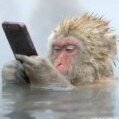- 0 replies
- 2,144 views
- Add Reply
- 0 replies
- 1,365 views
- Add Reply
- 2 replies
- 7,880 views
- Add Reply
DAEMON TOOLS V4.0.6 released

Not sure how I missed this one... ![]()
[26.09.2006] Dear Community,
Today we release the new V4.0.6 of both, X64 and X86(32bit) version of DaemonTools. There's also a new SPTD-Driver included.
Changelog:
- randomizer (partially also drivernames) enhanced
- some AntiBlacklist countermeasures
- bugfixes
- full vista support
SPTD:
- compatibility problems fixed (Tages, Perfectdisk, MacDrive, Dual Core Optimizer)
>> Get it HERE.
ClrMamePro 3.92 released

Rom Manager
clrmamepro 3.92 (05-Oct-2006)
* misc: xml parser speed up
* misc: several gui changes ('export' moved to 'sets', thread priority moved to zipsettings)
* misc: missing samples/diskimages toggle red profile status only when scanned for
* misc: updated xml definitions for forte agent reader
* misc: also loading setformat01.xml to setformat10.xml for further custom definitions
* misc: html reported is now sorted
* added: profiler->list popup 'Load Profile(s) in BatchMode' also allows a single dat
* added: profiler->tree popup 'show '
Folder' (show all profiles at once)
>> Get it HERE.
Neogeo Unibios 2.3 released

WHATS NEW IN VERSION 2.3------------------------
Additions / Changes
Hilighting 'Soft Reset' in the ingame menu will now give you new options when moving the
1up joystick left and right. New options are;
- Main Memory Viewer
- Video RAM Viewer
- Menu Color Changer
The screen will now blank out if the ingame menu is left alone on its main menu page (after
about 1 minute). Simply move or press any 1Up control to restore the screen. This new
option helps prevent monitor burnin if you use the ingame menu to pause your games.
Removed the trackball cheat from 'The Irritating Maze', instead trackball support is
always enabled unless the joystick cheat is used.
Fixes
Fixed a minor ingame menu color issue with 'Real Bout Fatal Fury'.
Fixed music offset so 'GhostLop' music can now be heard in the jukebox.
Fixed 'SVC Plus' bootlegs from not allowing character select when in console mode.
Cheats / CRC Database
Added crc info for 'Metal Slug 6 hack'.
Added crc info for the AES version of 'Metal Slug 4'.
Added crc info for 'King of Fighters 2002 Magic Plus (hack)'.
Added crc info for 'Crouching Tiger Hidden Dragon Super Plus (hack)'.
Added cheats to give 1000 credits in 'Jockey GP'.
Added cheats to give 1000 credits in 'VLiner'.
Added cheats to 'Metal Slug 6 hack'.
Added cheats to play as Rugal in 'KOF 94'.
Added cheats to play as Amakusa in 'Samurai Shodown'.
Added cheats to unlock bosses in 'Art of Fighting'.
Added cheats to unlock bosses in 'Bang Bead' plus more.
Added cheats to shrink characters in kof96.
Added cheats to force single color blocks to drop in 'Gururin'.
Fixed the 'KOF 97' red energy cheat to the correct energy level.
Updated the 'KOF97' unlock bosscharacters cheat to also allow Orochi.
Updated the 'Fatal Fury 2' hidden character cheats, hopefully they wont't cause a crash
now after winning a match. There will still be problems on the continue screen.
Added cheat to allow more than one projectile in 'KOF94' and 'KOF96' though it only
works well if used with the action speed up cheat.
Added Cheat / CRC support for the following Korean releases.
- Art of Fighting 3: The Path of the Warrior
- Real Bout Fatal Fury 2: The Newcomers
- Fighters Swords
- The Last Soldier
---------------------------------------------------------------------