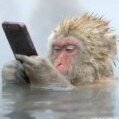- 0 replies
- 1,324 views
- Add Reply
- 0 replies
- 1,443 views
- Add Reply
- 0 replies
- 1,526 views
- Add Reply
MacSDLMESS 0.109
JAPE WIP

Source: http://www.innoveware.com/index.html
10-04-2006 - JAPE
I started to receive some contributions or help on the JAPE project.
This is quite interesting as the amount of work could be reduced for every porting of a MAME build.
If you would like to join, do not hesitate to contact me (it is preferrable to have a good understanding of MAME, C and Java code).
As for now, thanks to the help of AJ Mas, we have a working Williams driver and perhaps sound support soon.
Here are all the latest changes:
* Added support for Blaster, Robotron, Defender, Stargate, Joust, Splat... (AJ Mas).
* Added support for Star Force, Tutankham, AntEater, Rescue, Mysterious Stone, Naughty Boy, Jr. Pacman, Qbert Qubes, Kung Fu Master.
* Fixed support for Seicross.
* Added double-buffering support (we now have very smooth scrolling and faster scanlines display).
* Faster and more accurate I86 core.
* Fixed cpu issues in the M6809 core (Williams driver).
* Added new user interface.
* Removed the unuseful VESA options.
* Incorporated most changes from MAME 0.23 to MAME 0.25.
SDLMESS 0.109 released

Multi-computer emulator
R.Belmont has released his SDL port of MESS
SDLMESS 0.109In sync with the latest baseline release [25.6 MB]
The major SDL-layer improvement this time is a set of improvements to the Mac OS X debugger by Tim Lindner. There's a bugfix for scrolling as well as a button to host the popup menu, so it's more obvious that there *is* a menu.
>> Get it HERE.
GameEx 6.92 released

Front End
4th October, 2006 - GameEx 6.92
* Update to video, DVD and karaoke player dialog box - less flicker, better cosmetics, and video and karaoke progress bar
* Enhancements and fixes to model 2 support thanks to headkaze
3rd October, 2006 - GameEx 6.91
* Updates and enhancments to the GameEx setup wizard.
1st October, 2006 - GameEx 6.90
Introducing the GameEx Setup Wizard!
A new innovation in gaming frontends - The GameEx setup wizard allows wizard style configuration, download, setup of GameEx, MAME, emulators and all your media needs.
This makes the setup of GameEx even easier than it ever it was.
Now the gaming frontend with the most complex backend and amount of features, is probably now the easiest to setup and use.
The GameEx setup wizard is entirely the work of Ben Baker (AKA Headkaze).
You should get this version of GameEx as soon as you can.
Please give feedback and ask questions about this new addition to GameEx on the GameEx forums.
My thanks, gratitude and admiration go out to Ben.
1st October, 2006 - GameEx 6.81
* The rom filter setting now works with emulators setup with GoodMerge 7-zip. You don't need to set the rom filter as *.7z, if you do it will list all unzipped contents, same as *.* So you can set it to what to filter on the unzipped contents such as *.bin.
* Fixes CD-Player and CD-Ripper due to a missing file in the install
* Most recently played emu games shown at the top of the list now show database info at the top of the screen if available
* Create emulator snaps now works when emulators are setup as goodmerge 7-zips
* Fixes to auto updater which will take affect for future versions
* I recommend doing a manual download and install from the GameEx web site for this version if updating.
>> Get it HERE.