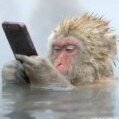- 0 replies
- 1,695 views
- Add Reply
- 2 replies
- 2,474 views
- Add Reply
- 0 replies
- 1,957 views
- Add Reply
WinUAE 1.3.2 released

Amiga emulator
WinUAE 1.3.2 (03.09.2006)=========================
WinUAE 1.3.x bugs fixed:
- Debug window won't open automatically anymore
- HRTMon keyboard layout and WHDLoad commands fixed
New features:
- Mouse Up/Down and Left/Right input destinations supported simultaneously
- CD32 state save support (work in progress)
- A1000 Kickstart disk images can be used as a ROM image
>> Get it HERE.
HazeMD 0.07a released

SMS/Megadrive/Genesis emulator
HazeMD 0.07a
Haze Megadrive Emu 0.07a
————————
* Added some preliminary 6-button code, hooked it up for a few games which can benefit from it.
* Added some more parent/clone relationships
* Added a couple more sets.
>>Get it HERE.
gngb-20060309 released
SSSPSX Pad v1.7 Released!

Source: http://www.pcsx2.net
SSSPSX Pad v1.7 Released!Nagisa let us know in #pcsx2 that he released a new version of his great ps1/ps2 pad plugin,this time adding a x64 build as well!
Here's the changelog:
v1.7:
-Changed to DirectInput9.
-Fixed PADreadPort1/PADreadPort2 API.
-Fixed the confusion about PAD1/PAD2 settings.
-Added x64 DLL.
You can grab the source along with both x32 and x64 binaries here: