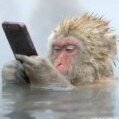- 2 replies
- 2,175 views
- Add Reply
- 0 replies
- 1,399 views
- Add Reply
- 0 replies
- 1,464 views
- Add Reply
- 0 replies
- 1,633 views
- Add Reply
MAME 0.107 released !

0.107-------
NOTE: This is the first full release of MAME with the new rendering system. Before freaking out that things don't work the way you expected, please read the docs/newvideo.txt file that gives some suggestions for how to set up your base configuration. If you still encounter issues, then run your system with the -v option and post about your problem at http://mametesters.org.
MAMETesters Bugs Fixed
---------------------------
xxmissio0106u12yel [quzz]
laser0106u10ora [gregf]
kof10th0106u1ora [f205v]
pignewt0106u3gra [Machone]
cheatwatchpoint0106u11ora [shimaPong]
Source Changes
------------------
Fixed keyboard inputs in the Taito Wolf driver. [Ville Linde]
Added tile flipx to tilemaps in yunsung16.c (bomb kick needs it) and changed the DIP switches used for protection to real DIP switches. [Pierpaolo Prazzoli]
Fixed crash in the PGM driver. [David Haywood]
Properly emulated the sprite overdraw effect in ninjakd2. Now you can see the "opening" effect and the previously 2 bugged levels are fixed. Converted the driver to use tilemaps as well. [Pierpaolo Prazzoli]
Additional updates to the magicfly driver. Improved documentation and input port mapping. [Roberto Fresca]
Fixed gamma and brightness ranges in the UI to match the limits from the command line. [Aaron Giles]
Fixed default flicker value to 0. [Aaron Giles]
Fixed scrolling in the palette view. [Aaron Giles]
Fixed assertion when the MAME window was minimized. [Aaron Giles]
Fixed bug that prevented resizing of secondary windows. [Aaron Giles]
Rewrote Missile Command driver from schematics: [Aaron Giles]
* CPU speed now correct (slows down for lower 32 scanlines)
* proper frame rate and IRQ signal timing
* service mode works on some sets, fails on others due to 6502 bug
* accurate bitmap mapping and cycle counts for 3-bit accesses
* using bitmap access PROM for bit mode writes
New clones added
--------------------
Head On (Sidam bootleg) [David Haywood]
Super Crash (bootleg of Head On) [David Haywood]
Borderline (Sidam bootleg) [David Haywood]
Lunar Rescue (Model Racing bootleg) [David Haywood]
Agent X (prototype) [Aaron Giles]
New games marked as GAME_NOT_WORKING
--------------------------------------------------
Ripper Ribbit [Guru]
Chicken Farm [Guru]
Crazzy Clownz [Guru]
Super Bubble 2003 [Pierpaolo Prazzoli]
Legend of Heroes [Pierpaolo Prazzoli]
Hidden Catch 3 [Pierpaolo Prazzoli]
Pro Golf [Pierpaolo Prazzoli]
Midnight Landing [David Haywood]
FBA-XXX Pro v1.21 released

Arcade emulator for the Xbox.
FBA-XXX Pro v1.21===============
- Fixed encrypted Neo-Geo games not loading.
- Fixed UI background music and options.
- Fixed problem where incorrect ROMsets were loading even with CRC Check on.
- Corrected some DAT errors.
NOTE: In order to fix the problem with large NG ROMsets locking up the emu, the rumble feature has been disabled in this build. Loading encrypted ROMs takes alot of memory and it would seem there simply isn't enough for both. FBA-XXX doesn't come up against this problem as the only versions of these games it supports are decrypted. Hopefully this can be resolved in a future build.
Enjoy!
+ T +
>> Official thread here.
PSPVBA 1.2.1 released

GBA emulator for PSP
PSPVBA: GameBoy Advance Emulator for PSP v1.2.1July 23rd, 2006, 22:01 Posted By: zx-81
Hi All,
As always, a release push another one
(this one is mainly for bug fix ...)
Here is a new version of PSPVBA the GameBoy Advance Emulator for PSP.
* This version doesn't work for +2.0 FW ! *
What's new in version 1.2.1 :
- New feature to save and load a distinct setting file for each games
- Add option to enable/disable the cache with the Graphical Unit
- Emulator menus reorganisation (new menu for settings)
- Bug fix: Emulator menu is now launched on startup
- Bug fix: no more freeze when exiting the emulator (but HOME button still doesn't work !)
- Bug fix: bad refresh of the emulator menu/screen
>> Get it HERE.
JEmu2 3.4 released

Aracde emulator (java)
July 23, 2006 - JEmu2 version 3.4 released
* Added support for Sega Y-Board hardware.
* Added the Y-Board games Galaxy Force II, Rail Chase, G-LOC Air Battle and Power Drift.
* More performance enhancements in After Burner 2 (about 15%) and improved audio mixing.
* Moved Street Fighter II to the 16-bit arcade section, and removed the CPS games link from the site.
Please note that Y-Board emulation needs a fast PC to run at full speed. If these games run too slow, try to disable sound and consider downloading java 1.6 beta, which is quite a bit faster.
P.S. remember both X-Board (After Burner II) and Y-Board games can be controlled using Mouse and Keyboard.
>> Get it HERE.