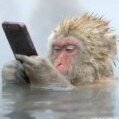- 1 reply
- 1,634 views
- Add Reply
- 2 replies
- 2,185 views
- Add Reply
- 0 replies
- 1,348 views
- Add Reply
- 0 replies
- 1,449 views
- Add Reply
Arculator 0.4 Released!


Arculator, A Freeware Acorn Archimedes Emulator for Windows, has been updated.
Changes since 0.35 :
* Delayed IRQ by one instruction - Lemmings 2 now has sound.
* Fast disc access.
* Can disable scanline effect.
PROJECT PC2E Discontinued?

Today on the official website for Project PC2E they announced that it's no longer open to the public.
The executable and the source code is no more open to the public,because there was a website uploading PC engine games along with the URL to this page.
THE PROJECT PC2E EXECUTABLE IS ONLY FOR USE WITH GAMES DUMPED BY YOURSELF!!!
I have shown the warning messages before downloading, in the ReadMe.txt, and when the program is invoked. Despite of this, the webpage explicitly ignored my warning messages and handled the PROJECT PC2E in the absolutely unacceptable way. As to be in position of the author, I have to stop releasing the PROJECT PC2E now.
The webpage like that really makes me feel I shouldn't have released this software to the public. I'm quite disappointed.
»» Homepage
MAME GP32 (Black Tiger) Update Release!

Looks like we posted this a little late...
13-10-2005:
I have been done some experiments with Reesy DrZ80 core and GCC 4.01. These are specific versions of MAME GP32 optimized to run only one game. These improvements will be used in the next MAME GP32 version.
Charles MacDonald's WIP Update
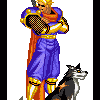
Another mame wip update
News (10/12)
Getting a bunch of PCBs to work with in the next few weeks: three CPS-2 'B' boards (more on those next update), Shanghai for HD63484 tests, and a Quartet 2 board for my Sega addiction.. err, collection.
I'll continue my CPS-2 research once the other games arrive. One of them has no battery so I can skip the annoying encryption and run tests directly, which will be a huge convenience. I think right now all the useful data that can be extracted from xmcota and pzloop2j has been obtained.
I acquired a Virtua Fighter boardset a while ago and am tracing out the board connections to figure out how everything works. Eventually I'd like to get my own code running on the system to investigate TGP functions and to document the Model 1 hardware, but in the meantime just figuring out the organization of everything is important. I ended up removing the V60 from a spare System 32 board to figure out the pin assignments for the QFP-variety V60 within a reasonable time frame, necessary for Model 1 work. The board is still functional, just needs a CPU now.
I adapted my System 32 software and USB loader program for the System Multi 32 and have been doing some preliminary tests. It's a bit awkward swapping the JAMMA harness between both edge connectors to check the output of one screen or the other. The V70 is a lot faster than the V60 at just 4 MHz more, I think the 32-bit data bus helps a lot.