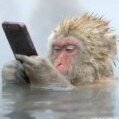- 7 replies
- 7,601 views
- Add Reply
- 0 replies
- 1,836 views
- Add Reply
- 9 replies
- 4,609 views
- Add Reply
Homebrew coming to more PSP owners!



Team WAB and Yoshihiro (irc.blackcats-games.com #wab) have developed a downgrader for the Sony PSP that will most possibly be released on September 1st, 2005! This will work on all versions of 1.5x that have been released! This includes: 1.5, 1.5.1, and 1.5.2. Many fans of the PSP who accidently upgraded when they bought their PSP now have a chance to enjoy the full collection of emulators and applications for the Sony PSP that have been made via homebrew.
Now there may be a chance it will not be released on that day due to not being able to test it on all the different PSP's in the current regions of USA, Europe, and Japan. Therefore, he is also asking for donations which his email is: yoshihirowab@yahoo.com to hopefully be able to fully test out his downgrader and that it doesn't "brick" your PSP.
Tekken 5.2 Dark Resurrection
Atari800Win Plus 4.0 (Final) released!

Final version of Atari800Win PLus!This is the final of my 1 year work on Atari800Win PLus. I would like to thank all the people who helped me in my work either by suggestions or by testing. May the force... May the Atari be with You!
»» Download it Now! [1Emulation Server]
Credits: Official Site
Mame v0.99u6

Guess I blew it with the last update and forgot to initialize an important variable. Oops. Well, it just means that u6 is now available sooner than expected. It's a big update with the last of my planned renaming of core MAME types.
0.99u6------
Source Changes
--------------
Fixed crash that was introduced with the state saving updates last time.
[Aaron Giles]
Finished renaming. Major changes this time: [Aaron Giles]
struct mame_bitmap -> mame_bitmap
struct rectangle -> rectangle
data8_t -> UINT8
data16_t -> UINT16
data32_t -> UINT32
data64_t -> UINT64
Renamed pbchmp95.c driver to witch.c. [David Haywood]
Fixed some bad colors in spelunkr background. [Pierpaolo Prazzoli]
Fixed background position in hharry. [Pierpaolo Prazzoli]
Added discrete sound effects to Spiders. [Hans Andersson, Don Maeby]
New clones added
----------------
Sharpshooter v1.1 [brian Troha]
Shuffleshot (v1.40) [brian Troha]
MAME32 released!
»» Download it Now! [1Emulation Server]
MAME32FX released!
»» Download it Now! [1Emulation Server]
MAMEplus! released!
»» Download it Now! [1Emulation Server]