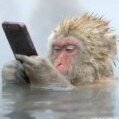- Added Kaillera network support! Run from the command line with the -k switch, or run from inside Nostalgia.
- Updated PAUSE code to add visual feedback and extend it to work over Kaillera.
- Added CHAT to network play. Press F1 to get the chat window.
- Added the ability to customize other keys, like screenshot, sound enable, etc. Edit controls.cfg to change them. Valid values are found in controls.txt.
- Fixed the "Ice Trek" bug that prevented you from getting to the last screen.
- Fixed a series of bugs with the display of moving objects.
Debugger: - Fixed a bug that prevented certain games from loading.
- 0 replies
- 2,009 views
- Add Reply
- After all this time, I finally took the time to add cps2 emulation to raine. I didn't want to release this version that fast, but since I had left a few bugs in 0.41.3 for air gallet...
So you get 28 fully playable cps2 games in this version (all the original games, but no clones). Credits for cps2 are going first to cps2 shock for their incredible xor tables, and secondly to mame for releasing their source for that. I only had to patch starscream to make it to handle cps2 encryption and fix a few little details to make raine to emulate cps2 ! Since I was short on time, I didn't try to emulate the video priorities yet, but the surprise is that lots of games are running very well without this emulation !!! Try them by yourself, and you'll see...
Notice that most cps2 games are big. mvsc for example requires 110 Mb to run, it's not a problem with modern computers, but it's still very big for a raine game !
Except that I fixed the last bugs in air gallet, fixed a buffer overflow in the history.dat handling, and added cheats for all the new cps2 games. Also I improved the sprites decoding in cps1 & cps2 to save some memory, so lots of games require much less memory now. - 0 replies
- 1,836 views
- Add Reply
- changes in the program and website for avoiding future legal
- mattersoptimization of certain portions of code
- added a varying amount of support for mappers 243 and 245
- olafnes has a new homepage: http://olafnes.1emulation.com
- 0 replies
- 1,674 views
- Add Reply
- new CD-DA code: faster and better synchro. In case the default settings don't work for you there are three new options in the pce.ini file to control how are managed the CD-DA buffers. The more important option is the buffer size, the higher the slower, the default is 2 now, it was 20 in PR 1.
- added a vsync option, with a special mode for windowed mode.
- cleaned up the gamepad code and added additionnal debugging infos to the log.txt file.
- the ROM path is now saved when you exit.
- added two options to disable the FPS counter and the PSG volume meter.
- enabled the turbo option.
- temporary fix for the boot CD menu bug. Only one drive is listed now even when you have more than one, the one listed will be the first drive that has a PC-Engine CD loaded, if you change it it will change in the menu too. I couldn't test this feature though, so let me know how well it works.
- 2 replies
- 2,271 views
- Add Reply
Nostalgia v4.2 beta Released!
By IxI SoNiK IxI,
Nostalgia is an Intellevision emulator for Windows.
News:
» Nostalgia homepage.
Raine v0.42 Released!
By IxI SoNiK IxI,
Raine is an Arcade emulator for Windows. It doesn't have as many games supported as Mame, but strives to do them as well as possible.
News:
» Raine homepage.
OlafNes v1.0p Released!
By IxI SoNiK IxI,
olafnes is a NES emulator for Windows.
News:
» OlafNes homepage.
MagicEngine 1.0 PR 2 Released!
By IxI SoNiK IxI,
MagicEngine is a TG16 emulator for Windows.
News:
» MagicEngine homepage.