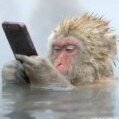- 0 replies
- 2,005 views
- Add Reply
- 0 replies
- 1,603 views
- Add Reply
- 0 replies
- 1,647 views
- Add Reply
- 1 reply
- 1,992 views
- Add Reply
FB Alpha 0.2.96.84 Released!

FBAlpha is an arcade emulator.
Added module to emulate the TC0280GRD/TC0430GRW Taito roz layer chipsAdded support to the TC0100SCN module for double width rendering
dded support to the TC0100SCN and TC0110PCR emulation for multiple chips
Fixed priorities in Metal Black
Fixed the CPS-1 palette and added screen clearing to the last palette entry
Fixed a glitch in the ninja's sprite animation in qadj in the CPS-1 driver
Added support for split CPS-2 graphics roms
Added rent version of Capcom Sports Club to the CPS-2 driver
Added clone of Mighty Pang to the CPS-2 driver
Added Hotdog Storm to the Cave driver
Added iq_132s The Legend of Silkroad driver
Added BisonSAS's fixes to the CPS-3 driver
Added proper screen clearing to the Final Star Force driver
BisonSAS added various unicode titles and dip switches to 1943
Matched all sets to MAME 0.125u4
Wine 1.0-rc4 Released!

Wine is an Open Source implementation of the Windows API on top of X, OpenGL, and Unix.
* Bug fixes only, we are in code freeze.
EmuZGL Preview (06.06.2008) Released!

Seems like I missed this news from yesterday.
The ZX Spectrum 128 / ZX Spectrum 48 emulator EmuZGL has been updated.
»» http://zx.pk.ru/showthread.php?t=7527 [Release Thread]
Thanks to our affiliate, AEP-Emulation, for the news!
Raine for DOS released

Yeah it felt a little strange to debug a program in dos in 2008... I had to use dosemu for that, but it worked rather well. It won't be useful for many people, I think it should be useful to only 1 person actually...
Anyway bad news first, there are some bugs inside. Normaly the only major bug is the emudx support which is completely broken in this version. It's because the dx2 files are intended for sdl, and it would be a big trouble to add support for these files in allegro. So the easiest solution is to use 0.42.4 in dos for emudx !
Except that compared to 0.42.4 :
- about 30 more games
- obviously the infamous allegro bug which made the 0.43 versions unusable is fixed
- fixed a few memory issues too, it should be much better in low memory situations, and should not write a crash dump anymore when you quit !
- Compiled with gcc 4.2.2 (when 0.42.4 had been compiled with 3.2.2 !!!), so it should be a little better.
- has the numerous fixes included since 0.42.4, it's exactly the same code as 0.50.13 except for the part specific to allegro.
The archive is much bigger, because the exe contains useless stuff like hq2x/hq3x which can't be enabled from the gui, but I didn't bother to remove it from the link neither. I'll update the source later.
There won't be a neoraine for dos though, it wouldn't be able to read mp3 tracks, which would make it much less interesting.
>> Get it HERE.
Now, on a personal note, this is my last regular newspost at 1emulation, as I'm taking a well-earned break after 3 years. Don't worry, 1emulation will continue posting the newest news! ![]()