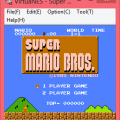- 1 reply
- 2,191 views
- Add Reply
- 0 replies
- 1,643 views
- Add Reply
- 0 replies
- 1,732 views
- Add Reply
- 1 reply
- 2,092 views
- Add Reply
Mame 0.123u5 related releases

EMULATORS
=========
DATS
====
Story.dat / mamescore.ini / default.el
Mameinfo.dat, MAME32 Category-, Version and Alltime inifiles
AGEMAME
=======
NOTES
=====
- ######## LATEST EMULATION NEWS WILL APPEAR BELOW ######## -
ClrMamePro 3.112 released

Rom Manager
3.112
- added: support for upcoming new xml datfile headers
- added: support for 4 new datfile header fields (date, email, url, homepage)
- added: support for new game/gamelist tags and cmpro's rebuildto/date tags
- misc: all datexports now use the xml format
- misc: engine.cfg's cachefile tag is obsolete. Every profile is cached now.
- misc: setinfo also shows romof and rebuildto information
- misc: rebuilder memory for no recompress is limited to 1/2 physical ram or 1GB max
- misc: some WINE related updates for non modal progress window
- fixed: /xml commandline parameter crashed when reading xml dats
- fixed: removing parent/clone relationship didn't set romof tag correctly
- fixed: red/green profile indicator is not reset when updating an exe based dat
- fixed: rebuilder remove source can accidently remove an empty backup folder
- fixed: scanner's automatic move to correct set failed in some cases
>> Get it HERE.
Raine 0.50.10 and Neoraine 1.1.2-2 released

neoraine (1.1.2)
* Fix the mess between default and custom controls created by the autofire saving ability
* Prevent a crash when messing with the autofire before a game is actually loaded
* Fix bad palette in kof96ng (it's a general fix, the palette actually uses a mirror).
* The turbo control works as expected with a joystick too (release the control to stop the turbo effect).
* Help the user from turning animations off in the middle of a loading animation and prevent last blade 2 from geting lost if we use a low speed of loading. Also make the loading progression bar slightly more precise, and survive if the user changes the cdrom speed in the middle of a loading animation.
* small improvements to the gui, and added the ability to change most of the colors (gui options / Colors).
* fixed speed too fast in some places for janshin (Quest of Jong Master)
>> Get Raine HERE.
>> Get Neoraine HERE.
EDIT: Neoraine 1.1.2-2 was just released, undoubtably a bug-fix.
FB Alpha 0.2.96.75 released

Arcade emulator
A new FB Alpha with some nice new drivers. Here's the what's new;
- Added driver for Double Dragon 3 / Combatribes
- Added driver for WWF Wrestlemania
- Added driver for Kyugo Z80-based hardware
- Updated the pacman driver to the latest version released by iq_132
- Added iq_132s Bank Panic driver
- Added iq_132s Mr. Do driver
- Added iq_132s Mysterious Stones driver
- Added iq_132s The New Zealand Story driver
- Added clone of Real Bout Fatal Fury to Neo-Geo driver
- Added clone of Metal Slug 5 to Neo-Geo driver
- Added clone of Dungeons & Dragons: tower of doom to the CPS-2 driver
- Matched all sets to MAME 0.123u4
>> Get it HERE.