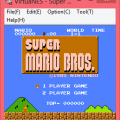- 0 replies
- 2,252 views
- Add Reply
- 9 replies
- 17,106 views
- Add Reply
- 0 replies
- 1,659 views
- Add Reply
R4 DS kernel v1.12 released
DeSmuMe 0.7.4 alpha released

DS emulator
The change log is as follows:
general:
- Fixed possible segfault in ROMReader on ia64 and amd64. [evilynux]
- Fixed a crash bug with 2D background corrupting memory [shash]
- Flag check optimization [carlo_bramini]
windows port:
- DirectInput control interface with joystick support [CrazyMax aka mtabachenko]
- Matrix and Light viewer [Acid Burn]
- Cheat finder and basic cheat support [Normmatt]
- Menu reorganization [Normmatt]
- More Languages supported [Normmatt]
- Added OAM layer toggle [Normmatt]
- Misc bug fixes in the windows port [Normmatt]
>> Get it HERE
Thanks to emulation9.com
NO$GBA 2.5c released

GBA and DS emulator
20 November 2007 - version 2.5c
- nds/3d: vram viewer: stable handling of old-tree messages (after new reload)
- nds/bios: 80x86 bios clone supports thumb-mode irq handler (nds9/arm v5 only)
- webpage: added two nds 3d viewer screenshots, and a nds-wlan-iomap screenshot
- wifi/debug/cleanup: rearranged/fixed/renamed wlan registers in i/o map window
- menubar: added pdroms.de (and donate.htm) hyperlinks in help topic of menubar
- nds/3d: vram viewer: hides the laser pointer for non-vtx/non-postest commands
- nds/cheats: fixed last some bytes of action replay code 0Eh (thanks hiei)
- nds/3d: vram viewer: laser outlines for polygon(s) of selected begin_vtxs
- nds/3d: vram viewer: laser pointer shows cube-outlines for boxtest command
- nds/3d: vram viewer: ignores vtx_end cmd (reduces amount of tree root entries)
- cpu/detail: emulates ignored writeback on ldrh rd,[rd],imm (thanks kenobi)
- nds/3d: vram viewer: laser pointer for pos_test command (as for vtx commands)
- nds/3d: emulates internal vtx coordinates being overwritten by pos_test cmd
- nds/3d/help: added caution on pos_test (overwrites internal vtx coordinates)
- nds/3d: vram viewer: shows viewport rectangle (by red lines drawn on screen)
- nds/3d: vram viewer: allows to resize tree-view vertically (y2 bottom-aligned)
- nds/3d: vram viewer: laser arrow: shows corresponding numeric screen x,y,depth
- nds/3d: supports 3d vs 2d alpha blending (if supported by local opengl driver)
- nds/3d: temporarily halts arm9-cpu upon gxfifo-overkill (fixes main_siz error)
- nds/cartloader: accepts faulty homebrew logo crc (warning if other than CF56h)
- nds/debug: vram viewer fixed crash in guess-tile-usage for 2D tile screens
- nds/video: aligned empty_vram (crashed unallocated text scroll) (thanks m m)
- nds/3d/debug/speedup: setredraw=0 when reloading 3d viewer tree (thanks peter)
- gba/nds/video/speedup: precalculates eva/evb/evy parameters per scanline
>> Get it HERE.
Mednafen 0.8.5 Released

Multi-system emulator
Tue, 20 Nov 2007 19:47:34 GMT - Mednafen 0.8.5 ReleasedThis release fixes annoying graphical glitches in the PC-FX game Der Langrisser FX, adds a few new features to the debugger's log viewer, adds a setting to disable compression with save states, and fixes a crash bug on UN*X when using the soft IPS patching along with an uncompressed file.
0.8.5:
* Fixed a crashing bug when loading an uncompressed file and using the automatic IPS-patching feature when mmap() is available.
* PCE, PC-FX: All SCSI CDROM commands are now logged in the debugger's log viewer(when logging is enabled, of course).
* Added group support to the debugger's log viewer.
* PC-FX: Renamed the type of BIOS ROM font calls in the debugger's log viewer from "BIOS" to "ROMFONT".
* PC-FX: BIOS filesystem syscall(for backup memory access) calls are now logged in the debugger's log viewer.
* PC-FX: Added internal backup memory and external backup memory address spaces to the debugger's memory editor.
* PC-FX: In the 263-line mode, line 262 is now reported as being during blanking time(as on a real PC-FX). Fixes the annoying transparency layer flickering and other weird graphical glitches in Der Langrisser FX.
* Added setting "filesys.disablesavegz", to disable gzip compression when saving save states and backup memory. (In the case of backup memory, disabling gzip compression isn't supported for GB yet)
>> Get it HERE.