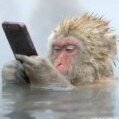- 1 reply
- 2,668 views
- Add Reply
- 0 replies
- 1,216 views
- Add Reply
- 0 replies
- 1,785 views
- Add Reply
- 1 reply
- 2,034 views
- Add Reply
SNEmulDS 0.6 alpha released

SNES emulator for the DS
The preview-alpha version of SNEmulDS 0.6 is now available for all the brave testers around the world!
The GUI artworks are not ready, so you have a “naked” and not very pretty GUI, but at least, you have the multi languages support!
You can check if your language is correct.
You can choose one of the language in the firmware or some language by editing the snemul.cfg :
# Language of GUI
# -1 -> Use firmware settings
Firmware languages:
# 0 -> Japanese (Katakana only)
# 1 -> English
# 2 -> French
# 3 -> German
# 4 -> Italian
# 5 -> Spanish
Non firmware languages:
# 106 -> Portuguese
# 107 -> Catalan
# 108 -> Polish
# 109 -> Dutch
# 110 -> Danish
Various External RAM packages can be used to improve large rom emulation, see snemul.cfg for more informations.
Scaling support has three modes :
- Full screen : nearly like snezzids
- Half scaling : “smart” scaling, only reduce half the backgrounds, and doesn’t squish sprites. It looks quite fine in games.
- No scaling : no scaling at all, classic SNEmulDS mode, still default
Here is the complete list of changes compared to 0.5 beta:
- New GUI using framebuffer for sub screen
- Better human interface, improved file selector (alphabetical sorted), buttons, check boxes, multi choose zones, etc.
- New GUI supports joypad (joypad is not supported when emulator is running however).
- Multi language support (more than 10 supported, including katakan japanese !)
- Memory pak support (Opera RAM, Slot 2 card reader, etc. using libram) with paging or with large ROM mapping
- Scaling with pseudo bi-linear filtering and sprites squishing : full screen scaling (like snezzids), half scaling (half scaled and without sprites squishing), and no scaling (classic snemulds mode)
- Autiomatic SRAM saving when needed
- Some other bugfixes and improvements in GUI
>> Get it HERE.
PSPMSX v1.2.2 released

MSX Emulator for PSP
Hi All,
Here is a new version of PSPMSX the MSX series Emulator for PSP.
For those who haven't seen previous versions, fMSX is a famous emulator of the MSX, MSX2, and MSX2+ 8bit home computers. It runs MSX/MSX2/MSX2+ software on many different platforms including Windows and Unix. See http://fms.komkon.org/fMSX/ for further informations. It has been first written by Marat Fayzullin, and later Vincent van Dam ported it on SDL.
What's new in version 1.2.2 :
- Add option to increase the sound volume
What's new in version 1.2.1 :
- New render fast mode (original msx size but faster)
- Option to prevent the blue led to be displayed when L or R are pressed
- Remove .png file when removing state file
- Bug fix: random pixels colors on screen borders
- IR keyboard works now also with in the keyboard settings/mapping menu
>> Get it HERE.
Xfire 1.82 released

Release notes for 1.82 - October 8th, 2007
* Note: All Xfire In-Game 2.0 features currently only work with the Xfire, Standard, and Shadow skins.
* Added the ability to send and receive one-to-one voice calls from Xfire In-Game 2.0 games.
* Added an Options button/tab on the main menu of Xfire In-Game 2.0 to control new features:
* Added the ability to see a clock in Xfire In-Game 2.0 games.
* Added the ability to see a frames-per-second counter in Xfire In-Game 2.0 games.
* Fixed several issues with specific key combinations in Xfire In-Game.
* Added Xfire In-Game 2.0 support including the mouse to the following games:
1701 A.D Act Of War - Direct Action Act Of War - High Treason Ancient Wars - Sparta
Area 51 ARMA Bad Day LA Battlefield: Vietnam
Bet On Soldier Black & White 2 Black & White 2: Battle Of The Gods Blitzkrieg 2
Broken Sword - The Angel of Death Broken Sword - The Sleeping Dragon Brothers in Arms Road to Hill 30 Call Of Cthulhu
Call Of Juarez Catz Cellfactor Revolution City Life
Cold Fear Commandos Strikeforce D.I.R.T Dark Age Of Camelot - Catacombs
Dark Age Of Camelot - Darkness Rising Dark Age Of Camelot - Labyrinth of the Minotaur Dark Age Of Camelot - Trials of Atlantis Devil May Cry 3
Dogz Dreamfall Driv3r Dungeon Siege II
Dungeon Siege II Broken World Earth 2160 Empire Earth II Empire Earth II Art of Supremacy
Enter the Matrix Eragon Eutropia Universe EverQuest II
Evil Genius Faces of War Fear Extraction Point Fear
Halo Marvel Ultimate Alliance Need For Speed: Carbon Need For Speed: Most Wanted
Need For Speed: Underground Need For Speed: Underground 2 Overlord Painkiller
Painkiller Battle Out of Hell Splinter Cell Chaos Theory Splinter Cell Double Agent Single Player Tabula Rasa Beta
The Lord of the Rings - The Battle for Middle-Earth The Lord of the Rings, The Rise of the Witch-king The Lord of the Rings: Battle for Middle-earth II Tomb Raider Legend
Two Worlds
* New games supported: World in Conflict, Team Fortress 2, Peggle Extreme, Mayhem Intergalactic, Mayhem Intergalactic Demo, Crysis MP Beta, Frontlines: Fuel of War Beta, Drift City, John Woo Presents Stranglehold, NHL 08, Company of Heroes: Opposing Fronts, Blazing Angels 2: Secret Missions of WWII, Big Mutha Truckers 2, Fortress Forever, The Settlers: Rise of an Empire, Babo Violent 2, and CodeNameD: BlueShift.
>> Get it HERE.
AmiArcadia/WinArcadia 4.61 released

Multi-system emulator
AmiArcadia emulates the Emerson Arcadia 2001 (Bandai, Emerson, Grandstand, Intervision, Leisure-Vision, Leonardo, MPT-03, Ormatu, Palladium, Poppy, Robdajet, Tele-Fever, Tempest, Tryom, Tunix, etc.) and Interton VC 4000 (Acetronic, Fountain, Interton, Prinztronic, Rowtron, Voltmace, Waddington, etc.) console families, and the Elektor TV Games Computer.
http://amigan.1emu.net/releases/
http://amigan.classicgaming.gamespy.com/
Changes since 4.6:
. Miscellaneous improvements and bug fixes.
>> Get it from one of the above links.