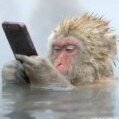- 0 replies
- 1,658 views
- Add Reply
- 2 replies
- 3,365 views
- Add Reply
- 3 replies
- 2,715 views
- Add Reply
LisaEm 1.2.0 Released

Apple Lisa emulator
Lisa Emulator Change History http://lisaem.sunder.net/------------------------------------------------------------------------------
2007.09.19 - fixed romless floppy boot to always boot from floppy and not switch to Profile.
2007.09.15 - debugging ROMless boot.
new bug: when trying to boot from floppy, if a profile exists and is bootable, LOS starts up from the Profile instead of the floppy.
2007.09.09 - David Cecchin's XPM icon in unix
2007.09.07 - added Save/Load PRAM to Preferences
- Quit now closes any open Preference window as well
2007.08.29 - libdc42 macbinii encoded dart to dc42 conversion bugfix
2007.08.16 - added LOS error codes to ROMless error handler
- fix raw screenshot crash
2007.08.13 - got both ROMless boot and ROMless dual parallel card to work
2007.08.06 - individual profile power controls + create new profile inside a new menu named profile.
2007.07.28 - replaced all exit() and EXIT() calls with messages before quitting emulator so at least we know what crashed.
2007.07.27 - ROMless works with both profile and floppy now.
- Fixed a bug with configuration saving.
2007.07.26 - Tracelog checkmark correction
2007.07.25 - added Zap PRAM button in main Preferences panel
2007.07.23 - ROMLess booting - floppy works
2007.07.19 - ROMLess booting start
2007.07.12 - RESET opcode supervisor mode bug fix.
2007.07.10 - CPU core tests
>> Get it HERE.
ArkaMAME32 plus! 0.119.A released
PSP Custom Firmware 3.71 M33 Released
Official Announcement
3.71M33 Released. It will be our last but one release.
In the near future, it will be released a Slim&&Fat Unbricker, and a 1.50kernel patch
First of all, thanks for all your donations.
It's time to make the Scene think into what has it turned.
NOW you can look for guilty ones.
And, to finish, greetings to pspx.ru and all the ones that have helped us in this crusade.
M33 == Dark_AleX
Source and Downloads: http://dark-alex.org/
Yabause 0.9.0 released

Saturn emulator
Yabause 0.9.0
September 23, 2007 - CyberWarriorX
Wow, we’re up to 0.9.0 already? We’re getting closer and closer to that 1.0 release. It’s definitely been a long time coming. Anyways, the main things for this release is more complete rotation screen emulation(coeficient tables are now handled correctly), various port related fixes(UI, etc.), and the regular dose of bug fixes.
>> Get it HERE.