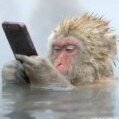- 9 replies
- 7,122 views
- Add Reply
- 0 replies
- 1,706 views
- Add Reply
- 0 replies
- 1,447 views
- Add Reply
- 0 replies
- 1,529 views
- Add Reply
PSP Custom Firmware 3.52 M33-2 Update Released

M33 updates their PSP Custom Firmware to 3.52 M33-2.
Changes:
- Document.dat of psx games were broken due to some important changes in popsman.prx and now is fixed.
Plus, now document.dat does not need the same gameid as game which is played.
- The compatibility issue with irshell loading psx games in usbhost/nethost has been solved.
- Changes in recovery:
1. Removed the advanced config option "use isofs on UMD inserted", as it is not useful now.
2. Added "Format flash1 and restore settings" in Advanced.
3. Added speeds 20 and 100.
4. When in usb mode inside recovery, it is impossible to turn PSP off.
- The chineses and korean languages did not work in XMB, because they crashed homebrew and recovery.
The issue has been fixed, but korean font is not there, so you need to take it with psardumper from official updater, and put it in flash0:/font/kr0.pgf.
- M33 driver: fixed SBK07, now it work.
With this release we also a plugin to load pops from 3.40, 3.51, and 3.52.
The plugin works in 3.51 M33 and 3.52 M33. In 3.51 M33 you won't see option "3.51", and in 3.52 M33
you won't see option "3.52" (use original from flash for same firmware).
Instructions: copy seplugins to the root of the memory stick. Extract the following prx of a firmware: /kd/popsman.prx, /kd/pops.prx, /vsh/modules/libpspvmc.prx and /vsh/modules/pafmini.prx and copy them to /seplugins/popsloader/ with names like popsman3XX, pops3XX.prx, libpspvmc3XX.prx, pafmini3XX.prx, where XX is 40, 51, or 52.
Activate the plugin in recovery and done! First time you run a game, it will let you choose pops version.
Next time will remember configuration for each game; press R to change it.
The plugin doesn't apply to psn games.
Team M33
As always, this update involves a minor risk of BRICKING your PSP.
[Download]
Source: M33's Site.
WinUAE 1.4.3 released

Amiga emulator
WinUAE 1.4.3 (29.07.2007)=========================
New features:
- Built-in lha/lzh and lzx support.
- Mount archives as a harddrive with transparent, recursive (archives inside archive) decompression. Supported: zip, 7zip, rar (unrar.dll or archiveaccess.dll required), lha/lzh, lzx.
- A3000 Kickstart ROM and SuperKickstart disk support.
- A590/A2091 SCSI, A3000 SCSI and CDTV SCSI expansion harddrive (HDF) emulation (WD33C93 + (Super)DMAC based SCSI hardware).
- Action Cartridge Super IV Professional freezer cartridge emulation.
- X-Power Professional 500 (v1.2) freezer cartridge emulation.
- Nordic Power (v2.0) freezer cartridge emulation.
- Debugger improvements (improved deep trainer, copper memwatch points, CPU-model specific registers can be modified, illegal access logger improved, process breakpoints etc..)
- Paths-panel default paths selection improved.
- Separate native and Picasso96 vsync setting.
- GUI will "autoscroll" if fullscreen mode is smaller than GUI.
- Improved rtg.library, speeds up Picasso96 in high resolution modes (obsoletes picasso96fix)
Bugs fixed:
- CDTV emulation improved (DOTC2, Xenon2, ChaosInAndromeda CD player)
- CD32 CD emulation improved (Fightin' Spirit, Base Jumpers etc..)
- Ghostscript printing fixed (again).
- Floppy drive sound selection if fdrawcmd.sys was not installed.
- Video recording sound pitch issue.
- -datapath command line parameter fixed (again..)
- uae-configuration JIT on/off switching fixed.
- Sprite attachment fix, fixes "Great Demo" by "The Tremendous Trio"
- Some FPU fixes from Aranym.
- Directory filesystem locked files (most commonly s:startup-sequence) after software reset
- Filesystem emulation not initializing if JIT was enabled and no other expansions enabled (fast RAM, Z3 fast, etc..)
CPCE 1.83 released

Amstrad CPC emulator
- 29.07.2007 (v1.83) : Several bugfixes and improvements, both platform-specific (Symbiface 2 HD sector seek and ROM selection made mistakes in CPCE.EXE, windows in CPCE95.EXE can be freely resized) and general (hardware port ghosting in Vendetta).
>> Get it HERE.
MasterGear 2.4 released

SMS/GG emulator
The Latest Version of MasterGear is 2.4The main addition to this release is the NetPlay feature allowing two people to play over the network. The NetPlay is implemented in both MG-Windows and MG-Symbian and works across these platforms. Other improvements include real SF7000 floppy controller emulation, better SC3000 printer support, and the SC3000 keyboard support in MG-Symbian.
The official changelog isn't updated yet.
>> Purchase it HERE.