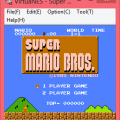- 0 replies
- 1,458 views
- Add Reply
- 0 replies
- 1,439 views
- Add Reply
- 0 replies
- 1,411 views
- Add Reply
CPCE 1.81 released

Amstrad CPC emulator
Nearly one month behind schedule, CPCE 1.81 fixes many bugs and introduces joystick mapping customization, FDC timeout emulation, floppy disc side flipping and more.
- 16.06.2007 (v1.81) :
* Hexagon protection supported through FDC timeout emulation, and double-sided discs can be flipped.
* Alt+F9 shows activity leds (tape, floppy disc, hard disc).
* REDEFINE.COM customizes the keys mapping the CPC joystick, and ESC can now be mapped to the key above TAB for easier use.
* Screenshots are saved as BMP files instead of PCX ones.
Bugfixes:
* damaged Symbiface 2 HD gaps, long filename autorun crash, and more.
>> Get it HERE.
GameEx 8.16 released

Front End
16th June, 2007 - GameEx 8.16
It may not seem much from these release notes, but theres a lot of code gone into this release
Finally with help from Headkaze the Sendkeys used in GameEx is now fully stable and improved. It works better and fixes crashes in windows and gameex when sending keys to an emulator from GameEx and when sending keys on exit via an advanced config file
On the subject of advanced config files, 12 gamepad buttons are now supported, and there's a new section for remapping keys similar to AutoHotKey. Its not quite good enough for realtime gaming but is meant to cover the common issue of when credit and start buttons cant be redefined in PC games, and avoids the need for additional autohotkey scripts in that scenario. Its not far off realtime and does handle simultaneous keys, and Im pretty certain I can get it realtime in a future release
Plus4emu 1.1.3 released

A portable emulator of the Commodore 264 familiy of computers (Plus/4, C16, and C116), aiming for high accuracy and compatibility.
Changes in version 1.1.3
------------------------
* fixed bug in Hannes memory expansion emulation
* improved 6523 emulation in 1551 floppy drives
* minor bug fixes