-
Posts
711 -
Joined
-
Last visited
-
Days Won
2
Content Type
Profiles
Events
Forums
Blogs
Downloads
Everything posted by ace9094
-
now megadrive aint working so its summat i've done..
-
Ok so now I have reinstalled evo-x again and still the same... I really dont wanna format the whole drive and start again ill be gutted... I dunno what Im gonna do next, but i wont give up.... (ok so I might give up) lol Maybe I can grab and old version of the emu's and try them... One thing is for sure, I dont wanna have this issue when I get my 1.5TB HDD....
-
WoW, psx, n64, and all the others added too will be cool.... will you include pokemon and dreamcast vmu also? every xbox emulator all in one place will be awesome
-
thanks for the info
-
Where do you get the duo-x2 chips for a good price? I look online and they want $50 - $70 (£50) i can get an xbox for that...
-
all my handheld emulators stopped working except for atari lynx and wonderswan (all madmab editions)... I even tried putting the evo-x ini file back to see if that helped... They all have full xtra's inplace and I even installed the emu's again, (keeping media and roms) that failed so I removed it all and started again, and guess what... still the same... bad HDD maybe? Neogenesis is fine and psx but there in another directory. (even trtied moving in the console stuff just to see) also tried deleting the save files forthem. the dont even boot They last worked before i used MS dash to try changing video settings to get B.O.R working, (co-incidence im sure) I have tried altering all the settings and no joy... Any Idea's? PLEASE
-
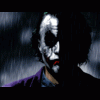
Soldering skills in the UK for pad hacking
ace9094 replied to ace9094's topic in Arcade Cabs / Controllers
Hi Guys, Its to go inside an arcade machine. But I gotta say, them pads look awesome.... Great work there... an N64 pad too, thats amazing. Is it possible to make a button for R3? -
well i looked under video, it has normal;, 4:3 and 16:9... mine is normal... and still the same.... thanks thou
-
I just rememberd, I have some other artwork that could be used.... Instruction cards and Bezels etc... that would be cool too... if its simple to add "PCB's Bezels, sideart and intsruction cards" to finalburn legends 1.3 would some one do it please... ? That would be sweet for cab owners... like a histroy lesson for arcade gamers....
-
you could always put them in the screenshots folder or marquees or whatever. Hmmm I didn't think of that that is a good idea, I guess if I did have them all and I had to sacrafice 1 it would be the PCB's... But saying that, Titles could or snap could go.... I just thought it would be cool to seem em in there... If I add the folder I can browse the artwork from the menu. Thanks
-
Just wondering, In final Burn legends if I add a PCB folder to images would it show all PCB's for the game i click on? When I flick left and right yo get marquee, control panel, cabinet etc... I have all the PCB's and want to use them... Any Idea's ???? I am gussing not and some kinda dev work needs doing (see how im picking up the lingo, "dev work") lol But seriously, can i do it? thanks guys
-
thanks guys, i tried http://www.ressurectionxtras.net/contact.php but his name is not there... i dunno what this mirc is i downloaded it is he a member on 1emulation? thanks
-
i want all the commercials to be honest, i think on a dvd they would be a laugh to watch over a few beers. i wanted the codec to reencode to dvd, but wmv will be perfectly fine.... any idea on eta? well everyone thanks replying.
-
I looked for the settings but no joy.... I am running evo-x, I looked in the settings menu for evo-x and looked in the MS-Dash. Have I overlooked it? thanks
-
What about the slin maker for evo-x that converts avi to xmv, surly that requires a codec or summat. Maybe you of you guys with skills could extract it... I dunno if its possible. Just an idea
-
Really looking for help with this guys... Does anyone have any ideas?
-
I done it, I would like to thank cba.gy for helping me and convincing me to give it a go.... I would NEVER of tried it otherwise. [Menu] Section "Root" { Item "Arcade Games" Section "Arcade Games" { Line "- The Arcade Super Collection -",2 AutoAddItem "e:\Apps\Emulators\" AutoAddItem "f:\Apps\Emulators\" AutoAddItem "g:\Apps\Emulators\" SortAll } Section "Game Collections" { Line "- Various Arcade Game Collections -",2 AutoAddItem "e:\Apps\Emulators\Game Collections\" AutoAddItem "f:\Apps\Emulators\Game Collections\" AutoAddItem "g:\Apps\Emulators\Game Collections\" } Section "Console Games" { Line "- Classic Home Consoles -",2 AutoAddItem "e:\Apps\Emulators\console\" AutoAddItem "f:\Apps\Emulators\Console\" AutoAddItem "g:\Apps\Emulators\Console"\ } Section "Handheld Games" { Line "- Various Handheld Devices -",2 AutoAddItem "e:\Apps\Emulators\Handheld\" AutoAddItem "f:\Apps\Emulators\Handheld\" AutoAddItem "g:\Apps\Emulators\Handheld\" } Section "Home Computer Games" { Line "- Classic Home Computers -",2 AutoAddItem "e:\Apps\Emulators\Home Computer\" AutoAddItem "f:\Apps\Emulators\Home Computer\" AutoAddItem "g:\Apps\Emulators\Home Computer\" } Section "Configuration" { Line "- Settings & Applications -",2 AutoAddItem "e:\Apps\" AutoAddItem "f:\Apps\" AutoAddItem "g:\Apps\" { Section "Installed Games" { Line "- Xbox Games -",2 AutoAddItem "E:\GAMES\" AutoAddItem "E:\HDDLoader\" AutoAddItem "f:\GAMES\" AutoAddItem "f:\HDDLoader\" AutoAddItem "g:\GAMES\" AutoAddItem "g:\HDDLoader\" SortAll } Section "System Management" { Item "Choose a Different Skin",ID_Skins Item "Time/Date and TV Settings",ID_MS_Dash Item "System Settings",ID_Settings Item "Game Trainers/Cheats",ID_trainer { Item "Play Game or Media from DVDROM Drive",ID_Launch_DVD Section "Play Games saved on Hard Drive" { SortEnd
-
What are .cut files? i looked it up but only come up with this... . "CUT files reference a color palette that is stored in a separate .PAL file; this allows users to change image colors without having to modify the CUT image files; without a PAL file reference, CUT files display as grayscale images."
-
Oh, I had mameox128, it had an bland frontend, just txt and thats it.... I know you can view marquee's posters etc in FBL using start, how is it done in HK mame128?
-
Fair enough, no point doing summat you dont like.... just wonderd, whats the HK build?
-
i cant see anything, how do i turn off the options?
-
I am having jst a couple of issue with Neogeo pocket. I have set the defult directorys to point to the media folder, it all appears to be mapped fine, but i do not get any boxart or videos. I know i am doing it correct as every other emu is mapped the same and works fine displaying the boxart and video... also on youtube on gilu0999 video he selects a game and on some the commercials play. I cant get that to work on any. am i missing a setting out somewhere?
-
I like that STYLE of look, Marquee, Poster, Cabinet.... A better font and its good to go.... Selectable skins like on FBL and a just a whole selection of skins and people can pick the one they want. I like the idea I hope BP can do it or something simular Also I could make artwork for missing posters and Marquee's in paintshop pro, and you could use a single generic cabinet for missing cabinets
-
I like that STYLE of look, Marquee, Poster, Cabinet.... A better font and its good to go.... Selectable skins like on FBL and a just a whole selection of skins and people can pick the one they want. I like the idea I hope BP can do it or something simular
-
great job.... thanks for this

