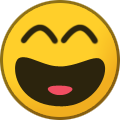-
Posts
1,217 -
Joined
-
Last visited
-
Days Won
261
Content Type
Profiles
Events
Forums
Blogs
Downloads
Everything posted by Tux
-
oh well... ! I guess it can be done, not top priority, I'd like to find the problems with the cps2 driver 1st, but ok... !
-
Not really convinced here, when I use a cheat I want it to be either enabled or disabled, not 50% chance.
-
There seems to be an unstability with the recent gcc (12.2) in windows only and in 64 bits only, and only for the cps2 driver afaik ! so as long as there is no update on their side I don't think I will be able to do much on mine. The alternatives are indeed : switch to 32 bits, to linux, or revert to an old version. If you are happy with an old version then excellent ! I am not 100% certain it's gcc fault, there might be a buffer overflow somewhere, but if there is one, it's extremely hard to find : it happens only when the build is optimized, so no debug build allowed, and only in windows 64 bits, so far I wasn't able to find anything, but I miss a good tool to track buffers overflows like the good old electric fence which doesn't work on our modern systems... I'll try to look again later, but no promise here... !
-
hum, "Game command list", 3rd choice from the top in the main menu, blame mer-curious who thinks it's more obvious this way... !
-
specific to windows 64 bits -> don't use cps2 in windows 64 bits for now.
-
Oh well, wrong directory for the upload, 2nd time, I should really make some automatic script to upload this, that's what I do for the linux versions, I should extend this to include the windows versions, I'll do that next time, sorry !!!
-
Bigger archive than usual because new sdl + new muparser + new history.dat inside ! Except that : - it's mostly the big update of the translations. I couldn't contact the spanish or the italian translator, so only the french and brazilian ones are really updated, for the others it's just the minimum updates so that they continue to work. mer-curious sent more patches to change some texts in the english GUI too. - added some console functions to handle save states from a post in the forum, we'll see if it's useful or not - added the ability to choose a japanese font, see the thread about that in the forum for details (it's optional). For the drivers which had a japanese name, you can now see it from the About dialog, "Driver information" - fix a weird crash in windows 64 bits only when using -nogui and a cps2 game (probably related to gcc, used a dummy statement to work around it), and fix another bug related to -nogui when you call the cheat dialog using the keyboard shortcut despite the fact that you started with -nogui ! - arkangc : finally discovered that the 1st bit of the dipswitch is used for the initial ball speed in this version, it's now handled correctly (I used the cheats to control the ball speed with it so far). - fixed some bug in the controls related to mouse buttons, especially for the right mouse button (found out while trying to use the new trick to access the 50 last levels in "arkanoid returns", there is another topic in the forum about that). - fixed controller mapping while translating it : the joystick index was wrong, and the window to define the mapping only appeared the 1st time you used this function ! Which makes quite a few changes just for a bug fix release ! Get it from there : http://raine.1emulation.com/download/latest.html
-
Err no, I didn't find a Japanese translator yet, and I don't even understand Japanese. Thanks for spotting the error, it's fixed. It's just that beside all the errors that utf8 creates, one of the very few services that it brings is to make displaying these characters much easier than before, so it would be a waste not to use it... !
-
Well the functions do not exist yet, but it should be trivial to do, although it's a little hard to imagine how you could use that, but I'll leave that to you... you now have : set_save_slot number : where 0 <= number <= 9, to choose save slot, like key F3 save_state : like key F2 load_state : like key F4
-
It's not essential at all, it's for these cases where a text containing these extended glyphs which include japenese characters is about to be displayed, since the default font does not contain any japenese character, it's a good idea to have a fallback... There are sometimes japenese characters in the history.dat file, and I also just finally found a safe way to convert these old japense long names that some drivers had to utf8, so they are now displayed in the "driver info" you can access from the "About..." dialog. And you can get japenese characters in the file selector if some rom dumps or neocd images filenames contain japense characters of course ! About these long japenese names in some drivers : even Antiriad forgot where they come from and how they were maintained ! They were displayed until now only when using the -gameinfo or -li command line switch, so on the console, and since most of these japense names hadn't been converted to utf8, it didn't display anything usable ! Now afaik they have all been converted to utf8, so they display correctly everywhere assuming you have configured a font for that. Nothing much to say about it, by default there is no japenese font, so you'll see probably empty squares instead of the chars, that's what is used the most frequently. A good selection in linux is the droid font, DroidSansFallback.ttf works well. In windows just take a very big font, malgun.ttf which is distributed as standard with windows 10 works well. If you select as japenese font a font which doesn't contain these characters, it's like doing nothing of course. There are high level APIs for that which automatically select a font installed on the system which contains the missing chars, but it would be overkill for raine, so you have to select the font manually at least once, it's better than nothing and we avoid 1 more dependency !
-
Yeah there is a new history.dat (yearly update), find it there : http://raine.1emulation.com/archive/history-raine-2.50.7z And there is a new trick inside for "arkanoid returns", to access the 50 last levels when you insert a coin, press button 1 3 times, then button 2, and finally start. Of course with the cheats you can select the starting stage, but it's still a cool trick to know. That's where I found there is a bug in the handling of mouse buttons in the sdl2 version ! The right button sends events for 2 buttons at the same time. It's fixed in git, and will be fixed in the next official release. Meanwhile if you want to use this trick, use the keyboard and not the mouse to press the buttons ! There are a few good updates in this history.dat, not just the update of their silly "age counter"... I thought it would have been a cool trick for zzap!raine, so I checked, and I discovered I forgot to upload their games info page, so it's fixed, the game info page works again, and no this trick was not in their test !
-
The french translation is finally more complete than ever, I had only started it before, but never ended it, I prefer the english version because the keyboard shortcuts use the beginning of the displayed strings, and the beginnings are all the same in french ! But anyway it's the biggest update to the translations since their creation in 2015. The most annoying part to translate is also probably the least used one : the dipswitches !!! The cheats are mostly untranslated because they depend on external files, and no I don't plan to add anything to translate this, there's a minimum english level to have here... ! Same remark for history, external file so can't be translated and it would be crazy. And the console remains untranslated, it's some dev work after all and most of the dev stuff is in english ! Except that all is translated, and quite a lot more than before for the french version !
- 1 reply
-
- 2
-

-
Following mer-curious changes I had to update the translations, that's where I discovered that I lost the spanish translator mail (he didn't leave it in the header of the translation file as he should have !). And the Italian didn't reply yet. I took the opportunity to improve the french translation which I stopped way too early, but I won't be able to fix all the translations alone. The last active translator except me is the Brazilian Portuguese one ! (and it's not mer-curious !). Anyway it's not an emergency, in the worst case, the spanish and italian versions might see a few surprises appear in the next release... ! edit : actually the errors for the spanish and italian versions were because of some old text changes which were never propagated to the translations, not related to the recent changes. I finally updated both with the help of google translate, luckily it's just about very short texts so it should be ok, and it's better than an obviously bad translation !
- 1 reply
-
- 2
-

-

-
Well the reasons are actually varied for these games to still be on the "non working" list : - arkanoid is just a parent set which never worked, but since there are already many versions of the game which work, there's no reason to take the trouble to make it work. The closest version is arkatayt, and there is a bootleg with a level selector builtin, arkangc. - dangar is an unfinished driver started by Antiriad in the old days, he actually thought it was a 68k + z80, but it's actually 2 z80s inside, so only the sound z80 is emulated for now, so the driver is barely started, and there is no motivation to continue it so far. - air inferno / american horsehoe and some others in the list it's some pseudo 3d taito hardware, never emulated in raine, and never felt the urge to try to emulate it neither, here again it's started by Antiriad, but never finished (there were quite a few drivers he started in 0.28 that I finished later, but not these ones). - chaknpop : not sure about this one, it still uses the 8bpp video functions, so it displays garbage on modern hardware, but except that its main problem is an unemulated mcu (protection chip), this driver was never touched since raine moved to git, except for the big modifications which touched all the drivers. - there are a few cps1 bootlegs which don't work because they were imported while importing a list of drivers from mame but they work quite differently from the original hardware and they don't seem really interesting, so not worth the trouble (dinosaur hunter, etc...). - operation wolf 3 : Antiriad was happy to have this one only in raine for quite some years but actually it doesn't work with the recent rom dumps, I never investigated why, sorry I really don't like the game, and I need to like the games at least a little to work on them ! - Rally bike : it's a toaplan which was never finished, well obviously not one of the most interesting toaplan games. It has video alignment and video priorities issues, so it's long to fix, motivation quite low. - Record breaker : I actually don't know why this game is in "non working", the intro demo seems to work, and since there is no comment in the driver to say why and it was put there before moving to git, I have no idea, it might actually work, at least partially, need more testing. That is about all the reasons there are, so nothing hot about to be fixed soon there, it's more about either the forgotten drivers or the drivers which don't need to be fixed because there are better alternatives. A few could be fixed if someone gets enough motivation (which is very unlikely currently !), and "record breaker" might work at least partially !
-
all of them ? the drivers ? Well it depends on what you mean by working, but most of them already do. Now we can always be surprised to find some old bug hidden in a driver which hadn't been changed for 20+ years like what happened for soldam recently, so it's very hard to tell when things are really finished on this side... !
-
. ... and what would you see inside it?
-
It's mainly to give a binary to those who don't compile from git, because there was a bad bug in 0.94.7 which broke the region switch in all the games which had one ! So basically, it's just this fix, + the fixes for soldam discussed in a recent forum's thread. Sorry, I had my share of problems this month, so no shiny new additions, just some official binaries for this important fix (it was because of mer-curious changes in the menus, but I should have noticed it, I wasn't careful enough). Find 0.94.8 there : http://raine.1emulation.com/download/latest.html
-
Ok, it's fixed for good this time apparently, sorry I had broken the region switch for this game and since I didn't play raine a lot lately I didn't notice, it happened because of mer-curious string changes in the main menu... ! But I should have noticed that anyway. I also fixed the hiscore.dat for soldamj But even in english, I am not sure I completely understand this game, my lines don't always disappear... oh well !!! This means adding the english romset is not necessary, just use the region switch in the main menu to switch to "sodam - america", and the texts turn to english.
-
ok, it's fixed in git, but I'll try to add this english soldam rom tomorrow then ! (and so you tested soldam already and the speed hack applies without modification ? What a luck ! But I'll see that tomorrow, it's getting late !)
-
Wow, this is some super old bug, from 2000 at least, I must confess I never played soldam (japenese game so...). You read japenese ? So this is some very old code from Antiriad, I made some tests and found your disappeared layer, it's because it's usually drawn as 16x16 sprites but for this screen specifically, it's drawn with 8x8 sprites, and this was unexpected, the 8x8 sprites are not available ! I'll need to read some more code to see how/if the 8x8 sprites can be generated, it's probably not too complicated, but it's some totally unknown territory here... ! Thanks for the nice things too by the way, and nice to see another arch user !
-
Yeah I don't use chrome usually neither, I installed it specifically to test here (and that reminds me that I need to uninstall it !). The reason might be an extension I have which allows to bypass most of the captchas "I'm not a robot", privacy pass it's called, it's there : https://privacypass.github.io/ 1st time I see a problem coming from it... And I still don't have ublock origin because it's an old setup and originally it didn't exist, so I still have adblock+ + privacy badger, works great so far even if some say it's not super optimal, so I don't change ! Anyway the 2nd link worked for me too, it was just this stupid countdown of 1 minute for a 5 Mb file which was crazy, you don't have something like that on mega.nz, and probably on most of the other space providers of this kind. But thanks for the comment !
-
It's curl which is the most annoying with its dependancies, there are a lot of protocols in there which are totally useless in raine, but it's annoying to build it from sources and disable what's not needed, it's much easier to use binary packages but if you do that you get all the dependencies. Well usually I test the dlls by removing all of them in linux (with wine), trying to launch raine until I don't get any message about any missing dlls, yeah I know it's quite annoying to need that many, curse the binary packages... ! It's possible to get rid of a lot of them by building from sources, but it would have to be redone each time an update is needed. Normally these dlls shouldn't be updated except sdl2, but you never know. By the way the latest version of sdl2-image has a problem with our logo (it doesn't support indexed pictures anymore directly and I absolutely need the palette here to make the color animation you can see in the about dialog). So sdl2-image is not updated and will not be updated.
-
Ok, normally it's fixed, you have a new 32 bits dlls package. To give some more details, this RegLoadMUIStringW function is linked to a new api incompatible with xp, normally the dlls are built without it, but with all the dependencies sometimes something slips by. Here it was libglib-2.0 which was using this, and it's not used directly by raine ! I found an old version to replace it which doesn't have this function, it requires its own libgcc dll, so there are now 2 libgcc dlls in dlls32-0.92x ! Oh well... I won't bother with the 64 bits version unless someone really needs it. Normally you should be able to test that without a new binary since raine doesn't use this function directly. (and I finally noticed your permanent link with 1 minute of wait time, use mega instead of this, it's less crazy, it also contains a libglib-2.0-0.dl which uses this RegLoadMUIW function, so it's quite surprising you can use that ! Anyway the new package should be better). dlls32-0.92x.7z 2022/10/23
-
I tried with chrome, it tried to force me to install an extension... !!! Total bullshit, I'll avoid this link, I'll try to find something else...
-
I would have been curious to check your sendspace link, but for I don't know which reason it just doesn't work with my firefox here, the screen flashes briefly and that's all, it's not a popup, it's just a javascript mess apparently... !