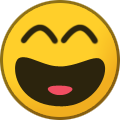-
Posts
1,230 -
Joined
-
Last visited
-
Days Won
266
Content Type
Profiles
Events
Forums
Blogs
Downloads
Everything posted by Tux
-
Yeah but sorry I am not in 4k video stuff at all, rather the contrary, so follow miscrosoft recommendation here : stick to 100%, if you don't I can't help ! (I don't even have a 1080p screen, it's still 1680x1050 here, and I don't plan to change anytime soon. 150% works here though but everything appears ridiculously big and I wouldn't want to run an emulator with these settings, I checked that raine has a changed fullscreen resolution here too, it does, something non standard though since it was 1680x1050 in the beginning. I'll just avoid this).
-
You mean some scaling option in the video driver from nvidia, set it to 150% ? But even so, there's 1/3 of the resolution less to go from 1920x1080 to 1280x720, which would not match a 150% ratio ? Anyway it seems like a crazy idea to use such an option here... There is no change in the rendering compared to 0.97.2 at least ? For the shaders, all this glsl stuff is about running shaders, even the ones we currently have, but yeah I am annoyed not being able to run these .glsl shaders. No noticeable progress so far though, but at least the black screen you found shows there is another error that I missed, I'll fix it later.
-
It actually started in 0.97.3 because I played a little bit with the glsl stuff, I had tested and it didn't seem to break anything, but with this particular shader because it doesn't affect all shaders, there is indeed a problem. Anyway it's fixed.
-
https://arstechnica.com/gaming/2025/02/donkey-kongs-famed-kill-screen-has-been-cleared-for-the-first-time/ This famous kill screen can be optionally fixed by a cheat from mame included in current raine versions anyway, but the article is still interesting ! Extreme way of playing just to pass this kill screen without actually fixing it... ! And here is how this bug is fixed by the cheat, with some heavily commented z80 code : http://donhodges.com/How_high_can_you_get.htm About the next page from the article about the pacman bug : this time the fix is still needed and the cheat is correctly converted for that, you can enable it before starting the game if you are crazy enough to try to reach level 255 ! last edit : finally the dkong kill screen fix still had a bug because of the converter. It's now fixed in git, along with cheats for fatfurspa.txt fatfursp.txt p47j.txt p47.txt samsho2.txt sgemf.txt superspy.txt truxton2.txt (the txt extension is the extension for raine scripts). These are all in git, along with the fixes for the converter.
-
- 1
-

-
1.4.2 is since July 2024. I actually cloned their git repository so I have been using this 1.4.2 for a very long time already, by using the ips patches of course. I have some symlinks in the ips directory which point directly to their cloned repository so when it's updated, the ips directory too. Very good work I agree even if I don't play this kind of game usually.
-
And it's a good news for the lazy people who don't want to emulate directly the sega driver !
-
I was almost sure there was a golden axe in raine, but it's warrior blade, which is a kind of clone on some big screen, at least it gains a bigger resolution this way. The game is not identical neither, but there are big similarities anyway. Golden axe is on sega system 16 hardware, finally nobody had enough motivation to add the emulation of sega hardware to raine ! In the emulator it's of course much easier to add a neogeo version than a whole new driver, especially sega which was full of tricks and custom chips, which is probably why nobody was motivated enough to emulate it.
-
Ah ok, so it's not just the sprites which are different ! We'll see then... !
-
There is already a double dragon for neogeo, short name doubledr, apparently the only difference would be graphics taken from the ios version ? I didn't even know the ios version had better graphics ! All this doesn't sound super interesting !
-
The missing strings : apparently the files in locale need to be updated too, 1st time I see that, usually this format is very stable, sorry but it will have to wait for next time. I have this for french too, the same strings. The default english : no, because it's supposed to be available to any dummy who doesn't know a single english word The missing 0.97.3 : I didn't do it on a a whim : I needed to update libintl-8.dll, but also recompile any file using it. Which meant dlls-0.97.3 became already outdated, + the 0.97.3 needed to be recompiled when 0.97.4 was just released. Useless, it's just easier to delete everything and just keep 0.97.4. Those who can compile their version can compile 0.97.3 if they want to. precision : if you don't recompile the binary which uses this dll, it's not just the translation functions which don't work, you get a cryptic message from windows on launch and immediate return to desktop ! That's also why 0.97. 3 became useless after updating this dll if it's not recompiled.
-
And I had to make a new dlls-0.97.4 package because gettext got broken in the last one creating many problems with the translations. So you'll need to donwload the new dlls-0.97.4 package, and if you downloaded raine 0.97.4 before this new dll package was available, you'll need to update it too ! Sorry for the inconvenience, it was worse for me, windows is really a nightmare to maintain lately. No wonder nobody wants to do it ! At least I took the opportunity to update to the very latest sdl2 version...
-
Ok, it's fixed for good this time, could reproduce it in linux and in french. You need to download the new dlls-0.97.4 and redownload the latest raine version too ! Sorry for the inconvenience, it was worse for me, I had to rebuild a few packages manually, windows is really a nightmare lately. All 0.97.3 is removed, dlls and raine versions. A few more details : apparently the gcc libs became incompatible with the gettext version I had installed. In a normal system all of this is updated at the same time so you never see incompatibilities like that, except that since I cross compile, that is I prefer to build raine from linux instead of from windows, some of the packages are not in binary form but in source form only, and I need to recompile them when i want to update them, gettext is in this category, and it's very long to compile, so I avoid to compile it as much as possible. Except there is no warning about incompatibilities, and they are easily missed in such a setup ! I would really need someone to take care of the windows version from windows, it would be easier for everyone, but I don't want to do it because rebooting all the time would be longer. Anyway I hope this mess will be over for quite a while !
-
Errr, remove Portuguese entirely ? It would be easier for me since I can't reproduce this at all for now ! I'll try to make some tests, but no promise here, it's just annoying.
-
Sorry to make a new release already, it's mainly to finish the previous one finally : after testing you could get the blue screen bug in mission 2 in shinobin (neogeo or neocd version) just by allowing the speed hacks in neogeo options in raine. You can get the same result if you use a rom cheat, and one of the cheats adapted from the original shinobi from mame is a rom cheat ! So really something had to be done ! So the main part : - disabled the 2 rom checks in shinobin, neogeo and neocd version to be able to use a speed hack or a rom cheat without getting this crazy blue screen on mission 2 - added cheats converted from the original shinobi in mame, it's just a reassembled version, so you can find the corresponding offsets for this version Except that : - Portuguese and Italian are now correctly autodetected in windows when you run raine for the 1st time (without any config file). Sorry I forgot these 2 in windows, hey I don't have anyone to maintain the windows version, so I do it by default, but it's not what I prefer ! - The watch points work better in the console when using musashi (which means the 64 bits version), and watches on words, see the git log for the details, it's quite technical. - Display again the neocd id after the short name of the game in the gui at the bottom of the screen. Just for neocd, not neogeo, that's where it's most useful when testing something which is not official. It was displayed before, but quite a long time ago. It's quite short but after that nothing is planned for quite a while ! http://raine.1emulation.com/download/latest.html
-
No it makes no sense to try to detect the language for the 1st launch. Don't worry I am almost sure it's that, the gettext dll finally has a language detection for windows, and so it detects your language, but not raine, the result is what you see. In next version raine will detect it too so everything will be fine. Even if it's spectacular, it's still minor.
-
And here is the converted cheat file for raine for shinobin, adapted from shinobi.xml in mame for the original version (it's just reassembled so there are offsets to find the corresponding addresses in ram or in rom) : https://github.com/zelurker/raine/blob/master/scripts/raine/shinobin.txt I didn't convert everything, because some had different addresses but it was not worth searching them. Almost everything is converted anyway.
-
Disabled the rom check, there were 2 checks, 1 when the rom boots, and another just before mission 2. This guy might have hidden something else, I didn't replay the whole game, I adapted the mame cheat from the original shinobi to get invincibility to test that. You can have a look there if you are interested : https://github.com/zelurker/raine/commit/3fa97059ebc3234c635e71b43674975980d8288f After testing if you don't disable this a rom cheat like invincibility or a speed hack makes the crc to fail and you get a blue background at stage 2 ! After checking the whole rom asm : no there is no 3rd rom check, or it's written totally differently !
-
Well sorry I can't guess what you broke in this case ! Actaully from your screenshot the locale gets initialized to Portuguese but raine doesn't even detect it so it stays in english internally, you even have an half translated screen : Background animation should have a translation normally, I checked and there is one for pt_BR. Eventually make sure that the contents of your locale directory is only 4 directories : es fr it pt_BR. I guess you should be able to overwrite the language setting from the gui anyway. (eventually select another language 1st and then once it works you can select what you want). For info yes here the language detection function works fine in windows so it detects french and so my raine starts by default in french, I usually change that to english because I am used to the english keyboard shortcuts. In next version the windows language detection function will recognize pt_BR and italian too by default, but you'll see that only if starting without any config file, otherwise the choice in the config file has the priority. All this might be because of the dll update, maybe the detection got clever and has its own windows language detection now... ! But normally when raine can't detect the locale, it falls back to C, which is english normally (default locale), so I am really not sure how you can do that !
-
Nope sorry, no change on this side, and the region is not even in this dialog, and I can't reproduce your problem so I'll need some more info, obviously something changed on your system which initialized the language, which is quite a feat because I just noticed that I had forgotten the windows language detection function and it doesn't even know about pt_BR... ! It knows only about english, french and spanish, that's all ! So I guess you must have something in your environment which does that, type win+R and type cmd in the dialog to run a terminal, then type set and return, it will display your environment variables sorted in alphabetical order, check if you have something for LANG or LANGUAGE and report here. (you can scroll the window).
-
Yeah but packages sizes add up on the server, the other day it ran out of space ! So it's best to try to save as much space as possible, even if these dlls are annoying. Actually if windows was less of the crazy os it is, these dlls should be shared in the system directory and not in the raine directory, that's what happens in linux, so in linux I don't need to maintain all these annoying dlls, I just give the list of what's needed and that's all. dlls are supposed to be libraries of shared functions useful to most applications, that's what these dlls contain here, but they are not shared at all because it's windows ! For the changelog, it's mostly the git log, I just added a few details that's all, you can see the current git log here : https://github.com/zelurker/raine/commits/master/
-
Sorry, dll update mandatory after all, libstdc++ which is linked to gcc-14.2, for some reason it managed to read what it needed in linux despite the thing not being in the directory, the error shows only in windows. So return to the latest downloads, refresh the page eventually, the dlls are now for 0.97.3, still 4.1 Mb. It's annoying, but after all the last time I had to update it was in september 2023, so it's more than 1 year ago, not that bad. If someone else except you tested this, got the error and didn't report it, shame on him !
-
Another guy who doesn't seem to realize that whatever the number of hours he spent on this, it's still ridiculous compared to the original work to create the rom, that's why all these works should remain free. Enabling the speed hacks for this rom might trigger this problem then, not sure, it depends if the crcs are computed just at start, or each time they are tested. I might make a patch for this later then... ! Don't know where you got this piece of info from, it's not on the page for the project, but thanks, it's good to know !
-
Yeah but he promised it's the final version, so it's the last time !
-
After fixing the windows compilation problem in arch (!), here it is. So the main thing is the new shinobi neogeo driver, see there : Otherwise, fixes/improvements included : - the changes for mer-curious changing his physical display and/or soundcard on his laptop are inside, there is a thread about all this somewhere. - fixed a crash when opening the console after an error while loading a game - fixed a bug in the game options dialog, there is another post about this somewhere too, thanks to mer-curious... - fix the region selection which got broken while moving around entries from the main gui menu. - Restore mouse position when exiting the program, mainly useful for linux, for window managers which react to this - Now use SDL_OpenURL to open an url from the gui, it probably doesn't change anything for now, but it will be useful if raine is recompiled for something else than windows or linux. For once the linux binaries were ready a few hours before windows because of an update problem in my arch setup, nothing major finally, but very annoying ! http://raine.1emulation.com/download/latest.html
-
Rom version 1.1 released, it should fix the mentioned glitch. I updated raine source to accept this new version, this time the roms are directly in the main archive, no separate roms.zip, so you can either place the main archive directly into your roms directory but it's a waste of space, or extract the Shinobi-TTE-Roms directory, zip its content to shinobin.zip and you are good. Notice that the name of the main archive is accepted too because of this (TTE23-ShinobiNeoGeo-v1.1.zip). Well, that's good and all, but there was an update problem in arch for the mingw compiler, and it can't currently build raine ! I can build it in mingw64 native, but the dlls are totally different there, so I'll probably wait a few days to see if we get an update to fix that... ! Meanwhile the linux build is ok for 0.97.3 then ! (lots of small fixes except this new rom, the most obvious one being the fix for the region switch). Ok, finally I was able to make some 0.97.3 64 bits binary for 0.97.3, the exe comes from mingw, so it requires 1 more dll, but it's huge, and makes the whole thing almost twice as big as usually ! Oh well, it will do for now, I didn't test it extensively of course, but it seems to work fine. I'll make a proper release for windows when it will be possible, until then here is the link to the 64 bits windows binary : http://raine.1emulation.com/archive/raine64-0.97.3.7z Also the history.dat was updated to the 2025 version, I forgot that in the linux binaries... It's in git though.