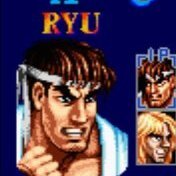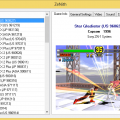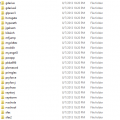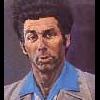Search the Community
Showing results for tags 'MAME'.
-
Hi I want to present a new website with MAME INI files, updated for each MAME release: MAMElicious - Home of MAME's INI Files ✓ MAME Machine Categories INI Files: shows MAME machines grouped by category and applies specific filters Arcade Computers Consoles Electronic Gambling Others: Coin-Op (Games), Coin-Op (Non-Games) and Hardware. Arcade ✓ MAME Software List Explorer INI File: shows all software lists present in MAME and their supported machines. Link: https://mamelicious.netlify.app greetings MAMElicious
-
Hi, I'm looking for latest release of raine (also mame, xmame, fbsdl) + plugins + sources for beos. Also I'm looking for the zsnes port for beos - bsnes (+ plugins + sources), which is, according to this website: zsnes for beos released on beemulation website (which is down). Please help me out. Thanks,
-
Version 1.0.1.0
4,252 downloads
Zenith is a frontend and Windows interface (GUI) for the Zinc emulator. Grab the Snapshots Pack for Zenith here. (from the Readme.txt file located in the zip archive...) Installation ============ 1. Extract files from archive into ZiNc directory with overwrite "s11player.dll" file 2. Place ROM file "pr1data.8k" in the root of your C:\ drive. This file contained in the current MAME sets for all of the System 11 games (for example, Tekken). This file must not be in archive 3. Execute ZeNith.exe NOTE: ZeNith distributive included the files of others developers: - ZiNc OpenGL and D3D renderers 1.2 - P.E.Op.S. Software renderer 1.17 - Winterblast's input plug-in 1.6 - System 11 Player version 03/03/2006 -
Version 1.1
8,741 downloads
From ArcadeControls: ZiNc is an [Windows] emulator for arcade video games based on Sony PlayStation hardware. This includes systems from Capcom, Taito, Konami, Tecmo, and Namco, among others. These games are also supported in MAME, but ZiNc can frequently run them faster and with graphics and sound enhancements (therefore not a full emulator, see also simulators). PLEASE NOTE: Zinc is best run with a Zinc frontend (Windows GUI interface). 1Emulation recommends the Zinc frontend, Zenith. What's this? ------------ ZiNc is an emulator for various arcade games which ran on modified Sony PlayStation hardware. It does not emulate any other games, including other 3D games. What's it play? --------------- To see a complete list of supported games, run ZiNc with the "--list-games" parameter. ZiNc attempts to provide the fullest possible emulation for each of these games while also running on relatively low-spec PCs. However, we don't guarantee perfect emulation for any of the games. Sound and/or music in particular may be incomplete or incorrect for certain types of games. ZiNc is not flexible enough to support games with analog controls. As a result, some games on supported hardware that you may have seen in MAME (such as Crypt Killer) are not included. -
-
Description: MAME4droid Reloaded is developed by David Valdeita (Seleuco), port of MAME 0.139 emulator by Nicola Salmoria and TEAM. MAME4droid Reloaded emulates arcade games supported by original MAME 0.139. This MAME4droid version is targeted to Dual-Core devices (1GHz and 512MB RAM minimum), because it is based on a high specs 2010 PC MAME build. Anyway don't expect arcade games of the 90 to work at full speed. With some games that are really bad optimized (like outrun or mk series) you will need at least a 1.5 ghz dual-core device (Cortex A15). This is related to MAME build used, since it is targeted to high specs PC's as i said before. This version doesn't have an UML back-end ARM dynamic recompiler, which means drivers based on high specs arcade CPUs won't be playable (it has not sense since this games will be slow in any case). Change log: Added tap on touchscreen as a lightgun device (only must be enabled for light gun games like operation wolf). Added Tilt sensor option to tap anywhere on screen to fire. Added game filterering (clones, favorites, year, category, manufacturer, driver source...). Some bug fixes. source: https://code.google.com/p/imame4all/
-
Version .149u1
3,680 downloads
MAMEUI, formerly MAME32, is the GUI version of MAME. Originally authored in 1997 by Chris Kirmse, it was the first port of MAME to the Windows platform. MAMEUI is currently in maintenance mode with no active development taking place. The 64-bit version is still compiled and released when there is no breakage with the core. -
http://www.wired.com...or-app-for-ios/ Anyone try this yet? I've only downloaded it but haven't had a chance to give it a go yet. Once I have a chance to play it I'll let you know what I think of it.