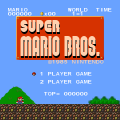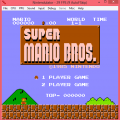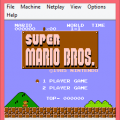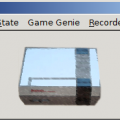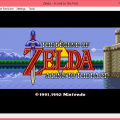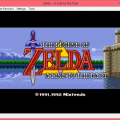Search the Community
Showing results for tags 'Nes'.
-
Version 2.2.2
1,374 downloads
FCEUX is a Nintendo Entertainment System (NES), Famicom, and Famicom Disk System (FDS) emulator. It supports both PAL (European) and NTSC (USA/JPN) modes. It supports both Windows and SDL versions for cross compatibility. The FCEUX concept is that of an "all in one" emulator that offers accurate emulation and the best options for both casual play and a variety of more advanced emulator functions. For pro users, FCEUX offers tools for debugging, rom-hacking, map making, Tool-assisted movies, and Lua scripting FCEUX is an evolution of the original FCE Ultra emulator. Over time FCE Ultra had separated into many distinct branches. The concept behind FCEUX is to merge elements from FCEU Ultra, FCEU rerecording, FCEUXD, FCEUXDSP, FCEUXDSP CE, and FCEU-mm into a single branch of FCEU. As the X implies, it is an all-encompassing version of the FCEU emulator that provides the best of all worlds for the general player, the ROM-hacking community, and the Tool-Assisted Speedrun Community. -
-
Version 0.975_10.13.2014
501 downloads
Nintendulator started out as NinthStar NES, written by David "Akilla" De Regt. Written in C++, it was a reasonably accurate (and slow) NES emulator which used NESten 0.61's mapper DLLs. Numerous other systems were planned to be emulated within NinthStar (as well as complex debuggers for each of them), but somewhere along the line, the project was abandoned. At that point, I took the existing NES sources and started improving them. First, the PPU was rewritten to be much more accurate than before, running cycle-by-cycle according to documentation that had been released at the time. After that, the CPU was rewritten to execute instructions more accurately. Then the APU was mostly completed, giving the emulator proper sound. Somewhere along the line, it was determined that the C++ usage in the code was very poorly done and was slowing the program down, so I converted it to plain C and named the program "Nintendulator". The eventual goal of Nintendulator is to be *the* most accurate NES emulator, right down to the hardware quirks. In the meanwhile, it can certainly be used to test NES code with confidence that if it works properly in Nintendulator, it will probably work properly on the real hardware as well. -
Version 1.46
1,860 downloads
Nestopia is an emulator for the Nintendo Entertainment System/Famicom (and Famicom Disk System). It is a computer program that acts like a physical piece of hardware. In other words, this is a method of preserving videogame history, with the welcome side effect of allowing you to play NES games on a modern computer. -
Version 6.1.2
653 downloads
My NES is a portable, open source, low level NES/Famicom emulator written in C#. The compatibility of My NES is very high, running most games without any bugs. The aim of the project is to reproduce any hardware quirks that games may rely on as elegantly as possible. May NES doesn't employ any game specific hacks or hash checks (Aside from filling in pot holes left behind by the iNES file format). -
Version 094
1,471 downloads
higan is a Nintendo multi-system emulator that began development on 2004-10-14. It currently supports the following systems: Famicom Super Famicom Game Boy Game Boy Color Game Boy Advance higan also supports the following subsystems: Super Game Boy BS-X Satellaview Sufami Turbo-
- super nintendo
- snes
-
(and 2 more)
Tagged with:
-
Version 094
869 downloads
higan is a Nintendo multi-system emulator that began development on 2004-10-14. It currently supports the following systems: Famicom Super Famicom Game Boy Game Boy Color Game Boy Advance higan also supports the following subsystems: Super Game Boy BS-X Satellaview Sufami Turbo-
- super nintendo
- snes
-
(and 2 more)
Tagged with:
-
Version 5.142
510 downloads
This is a 32bit application for Windows. RockNES is a Nintendo Entertainment System (NES) videogame emulator. It's fully coded in C and uses the Allegro library for audio, video and input devices, plus the zLib library for compressed files ZIP or GZ. Other ports are not available. -
Version 057
1,083 downloads
HalfNES is an open-source emulator for the Nintendo Entertainment System, written in Java. Currently, it is available as a standalone Java SE application. Current Features: Joystick support through both Direct Input and xInput (thanks Zlika) Supports Mapper 0, 1, 2, 3, 4, 5, 7, 9, 10, 11, 15, 19, 21, 22, 23, 24, 25, 26, 33, 34, 38, 41, 48, 58, 60, 61, 62, 64, 65, 66, 67, 68, 69, 70, 71, 72, 73, 75, 76, 78, 79, 86, 87, 88, 89, 92, 93, 94, 97, 107, 112, 113, 118, 119, 140, 152, 154, 180, 182, 185, 200, 201, 203, 206, 212, 213, 214, 225, 226, 229, 231, 240, 241, 242, 244, 246, 255 SRAM save support (no save states however) Game Genie and Action Replay cheat code support Accurate sound core Fast video code with NTSC filter (filter is still slow) Full screen support Cross-platform portable Added options dialog for remapping of keys -
Description: BizHawk is a A multi-system emulator written in C#. BizHawk provides nice features for casual gamers such as full screen, and joypad support in addition to full rerecording and debugging tools for all system cores. Supported Systems Nintendo Entertainment System / Famicom / Famicom Disk System (NES/FDS)Super Nintendo (SNES)GameboyGameboy ColorSuper GameboySega Master SystemSG-1000Game GearPC-Engine (TurboGrafx-16) / CD-ROMSuperGrafxAtari 2600ColecoVisionTI-83 CalculatorUnofficially Released Sega Genesis (Experimental)Gameboy Advance Change log:Rewrite of Cheats, Ram Watch and Ram searchadds support for float, and fixed point typesmore performance and less ram consumptionmulti-byte cheat supportmore features, and better design GBHawkImport fix from gambatte: lfsr reg init value -- https://github.com/sinamas/gambatte/commit/0d07cb7851505138d318a2f2da5d37af3b3a60f5 NESHawkAdd ability to set initial register states from moviesCurrently supported by mapper 228 (Action52)Support more FDS bios files SGBHawkNew memory domains TI83HawkAdded the ability to load programs into a TI-83 calculator. Also reworked the TI-83 link interface to more accurately represent hardware specs.Added support for TI83 group files MulticlientMovies -fix multitrack recordingN64 Virtual Pad - add reset and power buttonsrefactor to not repaint more than necessary (helps idling cpu power, and performance)fix turbo hotkey behavioradd a "Close and Clear SRAM" context menu option that is visible when the game has an existing sram filetighten up RomGame file loading and in particular for n64 to avoid some buffer copies and re-dearchiving operationsPath Config - fix folder browse behaviorDefault controls - XBox defaults - nintendo A = xbox B, and vice versaFix saveram to have the .SaveRAM extensionsolve an apparent threading datastructure conflict bug in input binding vs input poll thread, fixes non-working gamepads on some computersfix pthe --dump-close commandline option Hex Editorfix increment/decrement logic with frozen addresses.support increment/decrement on all highlighted addresses at oncesupport poking of multiple addresses LuaNew functionsmemory.readfloat(), mainmemory.readfloat()memory.writefloat(), mainmemory.writefloat()mainmemory.getname()client.opentracelogger()client.reboot_core() source: https://code.google.com/p/bizhawk/ download: BizHawk 1.5.2
-
Description: Yanese is Yet Another NES Emulator Change log: VSync support: Games scroll is smoother and screen tearing went away. Anyway it's done syncing with DirectSound. It wasn't a easy task at least for me. So you may expect some sound glitches. I don't want to include any third party .DLL. Removed DirectDraw support:. Yanese now will use Direc3D 9 and can run in basic graphics cards. Removed Disassembler: I think i should make a more powerfull one. Anyway thanks to Blargg for the zip file. Save State Format Changed: Sorry the inconvenient, but it had to be that way. Fixed other bugs. source: http://yaneseland.com.ar/ download: Yanese x32 0.13 download: Yanese x64 0.13
-
Description: Yanese is Yet Another NES Emulator Change log: Version 0.11 Now you have the option to change between Direct3d 9 and DirectDrawStates Saved to disk. Yanese will create /savestates dir and save the states for each rom there. There are 4 slots.2 joypad support.Added File-> Rescan Rom path. You don't need to restart to fill the rom list.Rom UI removed .nes extension. Only the game name is shown now.When the emu has the focus it will prevent the Screen Saver and Monitor Power to get active.Fixed/Changed other bugs.source: http://yaneseland.com.ar/download: Yanese x32 0.11 download: Yanese x64 0.11
-
Description: Yanese is Yet Another NES Emulator Change log: Version 0.10 Dirct3d 9 uses Texture Quads now, according to microsoft there is a performance degree when you "blit" to secondary buffer directly. Should run faster now.Sound and video sync. Games that uses special effects for tearing images look well.APU is working perfectly. Any bugs please tell me.Added MMC2 PunchOut!. The game is fully playable with no graphics distorsion nor glitches.Changed default palette to a NTSC compliant one.Now you can load .PAL filesNow top 8 scanline and bottom 8 scanlines are clipped to feel like a NTSC NES.Becouse scanlines are clipped i added 4X window, so 1920x1080 resolution can be used.Version 0.09 Fixed Save State issueAdded Mapper #58Fixed BxROM. Now a53games works fine. Thanks to tepples for telling me the bugRender Engine chnged a little.Window now isn't sizable since rendering now uses Point SamplingOptimized CPU coreVersion 0.08 Added 4 "Quick Save States", this means while you play, save states won't be saved to a file on disk.Mapper 226: "42 in 1" runs, "74 in 1" doesn't i dont know why, i have to check. Why? i had 42 in 1 in my pirate Famicom integrated in it.Mapper 187: Thunder Warrior and Master Fighter II support. Why? I had MF2 when i was a child.Changed "Pause" to spacebar.Optimizated cpu core a little.Windows XP,7,8 Look and Feel. Fixed other/minor bugs.source: http://yanese.co.nf/download: Yanese x32 0.10 download: Yanese x64 0.10
-
Description: Yanese is Yet Another NES Emulator Change log: Yanese now use Direct3d 9 instead of DirectDrawAddeded command line options (in response to tepples), just pass the path in the command line and Yanese will load the rom.Fixed APU bugs. Duty Cycle and Sweep Unit re-written. I think now it sounds well.Added Mute APU, this couse to mute all the sound.Added keyboard accelerators for common options.Fixed other/minor bugs. source: http://yanese.co.nf/ download: http://www.1emulation.com/forums/files/file/59-yanese/
-
Description: FCEUX is a Nintendo Entertainment System (NES), Famicom, and Famicom Disk System (FDS) emulator. It supports both PAL (European) and NTSC (USA/JPN) modes. It supports both Windows and SDL versions for cross compatibility.The FCEUX concept is that of an "all in one" emulator that offers accurate emulation and the best options for both casual play and a variety of more advanced emulator functions. For pro users, FCEUX offers tools for debugging, rom-hacking, map making, Tool-assisted movies, and Lua scriptingFCEUX is an evolution of the original FCE Ultra emulator. Over time FCE Ultra had separated into many distinct branches.The concept behind FCEUX is to merge elements from FCEU Ultra, FCEU rerecording, FCEUXD, FCEUXDSP, FCEUXDSP CE, and FCEU-mm into a single branch of FCEU.As the X implies, it is an all-encompassing version of the FCEU emulator that provides the best of all worlds for the general player, the ROM-hacking community, and the Tool-Assisted Speedrun Community. Change log: The 2.2.2 release fixes a number of emulation bugs and adds many new features, most of which are related to debugging and reverse engineering. CommonProperly savestate NSF files"Auto-resume old play session" now also works with NSFs EmulationFixed mappers 178, 28, 53, 154, 43, 253, 19, 2Mapper 012 - added hardware dip for language selectUNIF PEC-586 - fixed render, added 512K cartridges suppportFixed UNIF 8157, UNIF T-262, UNIF DANCE2000Palette RAM reading fix for Old PPUBring some improvements to New PPU from BizHawk, fix vtoggle5/6 back to vtoggleFixed mmc5 savestates LuaFix wrong frequency calculation in sound.get() functionNew Lua functions:tobitstring()memory.readword()memory.readwordsigned()debugger.hitbreakpoint()debugger.getcyclescount()debugger.getinstructionscount()debugger.resetcyclescount()debugger.resetinstructionscount()New scripts:JumpingFCEUXWindow.lua Win32Added "Square pixels" option to Video Config"TV Aspect" ratio can be customized, by default it's 4:3Changed "Disable hardware acceleration" checkbox to a drop-down list with 3 optionsMovie recording: remember last Author name when creating a new movieMovie recording: added ability to record "Insert coin" command (for VS games)When no script is currently running, Shift+L loads the most recent Lua scriptDynamic link to lua51.dll instead of static linking, because some external libraries might crash without lua51.dllUpdated 7z.dll to v9.22A couple of fixes which deal with "multiple ROMs in a single archive" caseAuto-disable "Game Genie ROM" feature when no "gg.rom" file is foundFixed "Single Instance Mode" TAS EditorComply with Lua movie.rerecordcounting() settingFixed workflow with "Auto-adjust Input according to Lag" disabled DebuggerSmart scrolling up/down by whole instructions - ported from an obscure version of FCEUXD 1.1Scrolling maintains relative position of the ">" pointer inside the Disassembly windowHighlight PC pointer line when a breakpoint is hitdebuggerFontSize can be specified in fceux.cfgFixed storing and loading .deb files when working with archived ROMsFixed Cycles counter reset when loading an earlier savestateAdded Symbolic Debug naming by right-clicking any address or nameSymbolic names behave the same way as usual addressesNewly created Bookmarks inherit existing symbolic name by defaultAdded CDL data column to the left from Disassembly, to distinguish executed branches of code from not executedAdded 'T' condition for breakpoints (it checks the bank of the accessed data, see docs) Trace LoggerThe dialog window can be resizedDo not clear window log when stopping the loggingAdded "Log Cycles count" and "Log Instructions count" optionsAdded Symbolic Debug naming by right-clicking any address or nameClicking any address select the addressDouble-clicking any address brings Debugger at the addressAdded mouse wheel supportOnly output "from $XXXX" when the subroutine was called by JSR PPU ViewerAdded "Mask unused graphics" feature (needs Code/Data Logger running)Fixed window layout when using big fonts Hex EditorAdded "Highlighting" submenu and "Highlight Activity" featureAdded Symbolic Debug naming by right-clicking any addressSpecify Data bank condition when adding a Breakpoint by context menuFixed bugs when saving files while working with ROMs in archiveshexeditorFontSize can be specified in fceux.cfg RAM Search/RAM Watch Added "Hex Editor" button to RAM Search (right-clicking an address works as well)Fixed RAM Watch bug when contents of old .wch file were mixed with the newly saved dataSDL"--periodicsaves" command line option"--4buttonexit" command line option"--loadstate X" and "--savestate X" command line optionsAdded Unity desktop supportAdded otion to use system-provided LUA library instead of statically linked LUAFix issue where battery backup save was not being saved when using "Quit" hotkey Fixed bug where FCEUX would take exclusive grab of input in windowed mode when resuming from pause source: http://www.fceux.com/ download: http://www.1emulation.com/forums/files/file/18-fceux/
-
Description: HalfNES is an open-source emulator for the Nintendo Entertainment System, written in Java. Currently, it is available as a standalone Java SE application. Current Features: Joystick support through both Direct Input and xInput (thanks Zlika)Supports Mapper 0, 1, 2, 3, 4, 5, 7, 9, 10, 11, 15, 19, 21, 22, 23, 24, 25, 26, 33, 34, 38, 41, 48, 58, 60, 61, 62, 64, 65, 66, 67, 68, 69, 70, 71, 72, 73, 75, 76, 78, 79, 86, 87, 88, 89, 92, 93, 94, 97, 107, 112, 113, 118, 119, 140, 152, 154, 180, 182, 185, 200, 201, 203, 206, 212, 213, 214, 225, 226, 229, 231, 240, 241, 242, 244, 246, 255SRAM save support (no save states however)Game Genie and Action Replay cheat code supportAccurate sound coreFast video code with NTSC filter (filter is still slow)Full screen supportCross-platform portableAdded options dialog for remapping of keys Change log: Added support for NSF music files. (All expansions are supported except FDS.)Added mapper for Super Spike V'Ball/Nintendo World Cup combo cartridgeChanged sprite DMA timings (fixes Battle Chess again) source: https://code.google.com/p/halfnes/download: halfnes 055
-
Description: BizHawk is a A multi-system emulator written in C#. BizHawk provides nice features for casual gamers such as full screen, and joypad support in addition to full rerecording and debugging tools for all system cores. Supported Systems Nintendo Entertainment System / Famicom / Famicom Disk System (NES/FDS)Super Nintendo (SNES)GameboyGameboy ColorSuper GameboySega Master SystemSG-1000Game GearPC-Engine (TurboGrafx-16) / CD-ROMSuperGrafxAtari 2600ColecoVisionTI-83 CalculatorUnofficially Released Sega Genesis (Experimental)Gameboy Advance Change log:Fix exception when attempting to record a movie from a SNES ROM in an archiveFix crashing when attempting to load a GBC, SGB, or Saturn GameFix bug in firmware resolution when firmware isn't present in the default firmwares folder or when the user's selection is missing altogetherSupport additional FDS BIOS filesFix Screenshot and SaveRam paths being in the base path instead of system pathAdd separate path options for Dual Gameboy (and fix dual Gameboy paths)Dual Gameboy - fix screenshots (probably)DiscoHawk - cue-fix error in parsing empty linesFix Atari 7800 from crashing on load ROMFix Coleco and Atari 7800 BIOS detectionFix Rewind setting aside memory for a buffer even when not enabled (fixes Out of memory exceptions in N64Hawk)Fix possible exceptions regarding cheats being thrown when using Ram Watch and some other toolsFix bug that was preventing binding joypad buttons on some machinesN64 - Fix default setting in Glide64mk2 which can result in blank videoAllow Virtualpad to control the main form's hotkeysSingle Instance Mode - Fix exception thrown on closeSGB - Fix Memory DomainsN64 VirtualPad - right-click enables autofireVirtualPads - Always on Top featurePaths - fix bug where GB files could be saved to SNES pathsFix resgression where SRAM files had no file extension source: https://code.google.com/p/bizhawk/ download: BizHawk 1.5.1
-
Change log: Reduced the slow down of capturing the screen.Added the audio pack function. Currently I know how to make one for SMB only. (It can also be used for adding cheat!) source: http://forums.nesdev....php?f=3&t=9935 download: HDNes (2013/08/27)
-
Description: MoarNES is an emulator for the classic Nintendo Entertainment System video game console. It is relatively new, and currently still in alpha. It is being continuously worked on an improved with the goal of being among the best NES emulators available. Is it there yet? Not quite, but it's a very useable and fairly compatible emulator still at this point. It is written from scratch in C, with no code taken from existing NES emulators. source: http://sourceforge.net/projects/moarnes/ download: MoarNES 0.13.8.21 Alpha
-
Version 0.13.8.21 Alpha
511 downloads
MoarNES is an emulator for the classic Nintendo Entertainment System video game console. It is relatively new, and currently still in alpha. It is being continuously worked on an improved with the goal of being among the best NES emulators available. Is it there yet? Not quite, but it's a very useable and fairly compatible emulator still at this point. It is written from scratch in C, with no code taken from existing NES emulators. -
From the author: Quote Change log: Fixed HD pack for 16 pixel high sprites.Fixed DMC channel.Implemented grayscale function. source: http://forums.nesdev....php?f=3&t=9935 download: HDNes (2013/08/16)
-
Description: HalfNES is an open-source emulator for the Nintendo Entertainment System, written in Java. Currently, it is available as a standalone Java SE application. Change log: Changed NES color palette to match NTSC filter colorsFixed VRC 7 Vibrato, no longer cracklesImproved speed of NTSC filter some moreGeneral code cleanups (more are still necessary)Provided a more helpful error on stdout when the jInput library is missingremoved the .sh package from the archive since it didn't work when I tested it source: https://code.google.com/p/halfnes/download: halfnes 054
-
Description: My NES is a portable, open source, low level NES/Famicom emulator written in C#. The compatibility of My NES is very high, running most games without any bugs. The aim of the project is to reproduce any hardware quirks that games may rely on as elegantly as possible. My NES doesn't employ any game specific hacks or hash checks (Aside from filling in pot holes left behind by the iNES file format). Change log: Added NesCore 5 (updated core from version 4 to 5) compatibility.Added MyNes Renderers system compatiblity.Added more options for renderers, video, sound, input, palette, paths and emulation system.Added game genie code editor.Added sound recorder. source: http://sourceforge.net/projects/mynes/download: My NES GTK
-
From the author: Change log: Implemented showing leftmost 8 pixels of screen (bit 1 and 2 of PPU register $2001)Implemented colour emphasis (not accurate) source: http://forums.nesdev.com/viewtopic.php?f=3&t=9935download: HDNes (2013/08/04)
-
Description: Nestopia is an emulator for the Nintendo Entertainment System/Famicom (and Famicom Disk System). It is a computer program that acts like a physical piece of hardware. In other words, this is a method of preserving videogame history, with the welcome side effect of allowing you to play NES games on a modern computer. Change log: Unix Shell:Additions:Added the ability to switch FDS disks for multi-disk gamesxBR filter optionsSupport for more archive formats through libarchiveDifferentiated Soft/Hard ResetChanges:Removed internal zip and 7zip decoders in favour of libarchiveReplaced gtk_key_snooper with key_press_event and key_release_eventFixes:7zip CRC check segfaultWindows Shell:Additions:xBR filter optionsChanges:Redundant TV Aspect checkbox removed from NTSC filter dialogModified default sound settings to avoid desynclibretro:Additions:blargg's NTSC filter core optionL/R now insert coins on Vs. System gamesCore:Additions:xBR filter added - Hyllian, notBaldFixes:Triangle volume bug in Dendy mode - emu-russiaNTSC filter background colour fix - blargg source: http://0ldsk00l.ca/nestopia.htmldownload: Nestopia UE 1.45
-
- nes
- Nestopia UE
-
(and 2 more)
Tagged with: