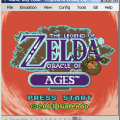Search the Community
Showing results for tags 'atari'.
-
Version 4.2
1,513 downloads
Stella is a multi-platform Atari 2600 VCS emulator released under the GNU General Public License (GPL). Stella was originally developed for Linux by Bradford W. Mott, and is currently maintained by Stephen Anthony. Since its original release several people have joined the development team to port Stella to other operating systems such as AcornOS, AmigaOS, DOS, FreeBSD, IRIX, Linux, OS/2, MacOS, Unix, and Windows. The development team is working hard to perfect the emulator and we hope you enjoy our effort. -
Version 1.8.4
2,850 downloads
BizHawk is a A multi-system emulator written in C#. BizHawk provides nice features for casual gamers such as full screen, and joypad support in addition to full rerecording and debugging tools for all system cores. Supported Systems Nintendo Entertainment System, Famicom, Famicom Disk System Super Nintendo Entertainment System and Super Famicom Nintendo 64 Game Boy, Super Game Boy, and Game Boy Color Game Boy Advance Sega Master System, Game Gear, and SG-1000 Sega Genesis Sega Saturn NEC PC Engine (AKA TurboGrafx-16), including SuperGrafx and PCE CD Atari 2600 Atari 7800 ColecoVision TI-83 graphing calculator Wonderswan and Wonderswan Color Unofficially Released Commodore 64 Sony PlayStation Portable Mattel Intellivision Sony PlayStation -
Description: Stella is a multi-platform Atari 2600 VCS emulator released under the GNU General Public License (GPL). Stella was originally developed for Linux by Bradford W. Mott, and is currently maintained by Stephen Anthony. Since its original release several people have joined the development team to port Stella to other operating systems such as AcornOS, AmigaOS, DOS, FreeBSD, IRIX, Linux, OS/2, MacOS, Unix, and Windows. The development team is working hard to perfect the emulator and we hope you enjoy our effort. Change log: Improved parsing of the DASM lst file for the debugger disassembly; it sometimes missed constant declarations.Changed 'usemouse' argument from a true/false option to accept 'always', 'analog' and 'never'. This allows to use the mouse as a controller under more specific circumstances. The default is 'analog', which means the mouse is only used to emulate analog-like devices (paddles, trackball, etc).Added ability to use bold fonts within the debugger window, which can be set with the 'dbg.fontstyle' commandline argument as well as in the debugger UI Settings dialog. This is useful for those that find the current font too narrow.Renamed 'debuggerres' argument to 'dbg.res'. All future debugger- specific options will start with 'dbg.'.The TIA 'zoom' area in the debugger now supports scrolling the mouse wheel (currently up/down only, as I don't have a sideways scrolling mouse to test with). source: http://stella.sourceforge.net download: Stella 3.9.2
-
Description: Stella is a multi-platform Atari 2600 VCS emulator released under the GNU General Public License (GPL). Stella was originally developed for Linux by Bradford W. Mott, and is currently maintained by Stephen Anthony. Since its original release several people have joined the development team to port Stella to other operating systems such as AcornOS, AmigaOS, DOS, FreeBSD, IRIX, Linux, OS/2, MacOS, Unix, and Windows. The development team is working hard to perfect the emulator and we hope you enjoy our effort. Change log: Note: because of TIA/6502 changes, the state file format has changed again, and old state files will not work with this release.Several bugfixes and improvements to the debugger:Improved display of debugger when using larger video modes. There are now three font sizes, which are automatically selected when the debugger is sized accordingly. When using larger fonts, the extra space is now used more efficiently.Fixed bug in disassembly when the mirror used for the current PC didn't match the mirror for the current bank. In this case, the disassembler became confused and didn't properly track the PC address.Fixed bug in display of current TIA frame number in the UI; depending on how breakpoints were set, it was sometimes off by one.Fixed RAM widget Search/Compare textboxes; entering any data and then pressing 'Enter' / clicking 'OK' locked the UI until exiting and re-entering the debugger.Changed display for various TIA position counters to decimal (from hex) in the TIA tab. Related to this, all data input widgets in the UI now have the ability to enter binary, decimal or hex values by using the proper leading character (\, #, $, respectively).Added 'INTIM Clks' to the 'I/O' tab. which shows the number of clocks between each 'step' of the INTIM timer.Added ability to modify 'tiadriven' commandline argument to the 'TIA' tab, and 'ramrandom' to the 'I/O' tab. These options were available for quite some time, but they weren't exposed in the UI.Added 'cpurandom' commandline argument, and associated UI item to the 'I/O' tab. This works similar to 'ramrandom', and randomizes the contents of the CPU registers on ROM startup.Added 'uhex' debugger prompt command, which toggles all hexadecimal display between upper/lower case. This setting is also saved in the settings file as argument 'dbg.uhex'.Removed 'loadsym' command from the debugger prompt, since the DASM symbol file is always loaded anyway, making the command redundant. Related to this, fixed loading symbols with ###.name convention; the leading number is now stripped.Added support for DASM lst files (created with the -l option). For now, the contents are only partially used, to detect constants vs. symbolic addresses in the symbol file. Eventually, further information from the lst file may be used.The GRPx and PFx registers in the TIA output now show inactive background pixels as either blanked or with the underlying object colour, instead of always being black. This gives a more accurate representation of how the registers are actually drawn onscreen. Thanks to Tjoppen of AtariAge for this idea and sample code.The 'Source Address' locations for the CPU registers now show labels where appropriate.Renamed 'Override properties' dialog (accessible from the ROM launcher by a right-mouse-button click) to 'Power-on options', with the following new options:Set start-up state for both joysticks as well as console select/ reset buttons. Related to this, added 'holdjoy01' and 'holdjoy1' commandline arguments, and removed 'holdbutton0' argument.The ability to load the ROM directly from this dialog, after changing any settings, and also to start in the debugger.Added more detailed information as to how to use this functionality to the UI.Buttons held down are reset approx. 0.5 seconds after starting the ROM, to simulate pressing and releasing the buttons on a real console.Fixed bug when using event remapping; changes were being saved only when launching a ROM from the launcher, not in standalone mode.Improved bankswitch autodetection for newer EF and EFSC ROMs generated by batari Basic, thanks to RevEng of AtariAge.Added properties database info for "Princess Rescue" ROM.For the Linux/UNIX port:Fixed bug whereby a maximize button was always present in the window title bar. Stella could not be expanded in this way, so the button was removed.Added Startup notification protocol patch to the .desktop file from Dan Fandrich.Updated included PNG library to latest stable version. source: http://stella.sourceforge.net download: Stella 3.9.1
-
http://virtualdub.org/altirra.html Emulates Atari games consoles, such as Atari 800.