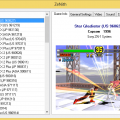Search the Community
Showing results for tags 'frontend'.
-
Version 1.0.1.0
4,159 downloads
Zenith is a frontend and Windows interface (GUI) for the Zinc emulator. Grab the Snapshots Pack for Zenith here. (from the Readme.txt file located in the zip archive...) Installation ============ 1. Extract files from archive into ZiNc directory with overwrite "s11player.dll" file 2. Place ROM file "pr1data.8k" in the root of your C:\ drive. This file contained in the current MAME sets for all of the System 11 games (for example, Tekken). This file must not be in archive 3. Execute ZeNith.exe NOTE: ZeNith distributive included the files of others developers: - ZiNc OpenGL and D3D renderers 1.2 - P.E.Op.S. Software renderer 1.17 - Winterblast's input plug-in 1.6 - System 11 Player version 03/03/2006 -
Version 0.82
1,160 downloads
ZincConfig is a front-end utility for the Zinc emulator. From the readme file: ZincCab is a utility to simple configure your controllers to get zinc work, which is not really easy, due manual finind VIK codes and such and have no GUI at all. ZincCab second function is act like a wrapper for other cabinet based frontend easier. -
Version 1.5
1,236 downloads
ZincConfig is a front-end utility for the Zinc emulator. From the readme file: This utility allows the practical and easy configuration of all playable zinc games's controls. All games with similar control types are automatically grouped together and the control types are arranged so that you can understand the real games physical button layout. Controls used by every game are grouped together in the general tab. Besides this, ZC (zinc config) can also be used as a simple front end. Games can be launched from the "launch" tab. Rudimentary config file managment (just launces the files in notepad) is also supported. There is also support to output dat file by calling zinc as well as configuring my generic command line wrapper automatically, based upon the settings you set within ZC. -
http://mameclassic.mameworld.info/
-
http://mameload.mameworld.info/
-
http://mameclassic.mameworld.info/
-
http://emuloader.mameworld.info/
-
http://mameload.mameworld.info/
-
http://emuloader.mameworld.info/ version 6.5.1 change log - February 25, 2012 Games with discrete audio were not being parsed correctly from -listxml output (MAME) More source code cleanups CHD Sub-filters removed. Only a single CHD filter is available from now on. File "chd_mediatypes.ini" no longer required CHD compression type info completely removed from the project. Now only the header version is shown Support for "Game FAQ Files" and "PCB Info Files" removed (preferences screen, game info feature)
-
This is a frontend for MAME. Get it here --> http://emuloader.mameworld.info/ EMULOADER Version 6.5 change log - February 21, 2012 Fixed: Since MAME 0.144u7 main CPU tags have a " : " char in the tag name (-listxml output). Dunno why they did this... :_( Added: View game info from Progetto EMMA website, since MAWS is offline and there's no ETA on its return (if ever) To change between them, go to main menu "Images", and select one of the options. "Progetto EMMA" will be the default setting from now on Support MAME v0.145u1: new CHD header v5 detection (no compression type detection though) Support new settings for the latest Supermodel 0.3a-WIP ("Supermodel Default Settings" and run games)
-
This is a bugfix release, get it here --> http://emuloader.mameworld.info/ Fixed ROM status begin set as missing for available games. I guess I missed that small tiny detail. All is good now
-
This is a frontend, get it here: http://emuloader.mameworld.info/ Version 6.4.1 change log - January 22, 2012 Fixed ROM CRC32 checksum was not being parsed correctly from mame's -listxml output (several sets). This greatly affects game audit! Game status not being properly set on missing sets, showing wrong info in "Game Details" screen and set status icon at games list's status bar
-
This is a frontend, you can get it here --> http://emuloader.mameworld.info/ Fixed Minor cosmetic fixes in the user interface Events of several buttons and components in "MAME Settings" screen were missing (folders tabs). Not a single bug report about this either :_( Status bar not updated after single game scan (audit) The folder for SEGA Model 2 Emu config file could not be located, as the folder was not being properly set. That means NO ONE could run games with the frontend! Sadly, nobody reported this :_( Minor bug that was not properly adding merged clone "names" into "arcade\mame_merged.ini" Changed If option "Set All Games Available", only the games from the selected "scan games" option will be updated (not the entire games list). But the "arcade\system_name.miss" file will not be updated Selection bar updated Big core change 1! From now one, the entire ROMs database is loaded in RAM for easier and faster access. You must re-create the games list for all systems! - ROMs database changed again ("\arcade\systemname_roms.el" files). Used by following features: "scan games (audit)", "scan results" and "game details" - no more "baddump" / "nodump" tags detection (this is not a ROM manager), although "nodump" is set if the checksum is empty - entries "gmtitle", "cloneof", "biosname" removed since they're not needed anymore - an addition of 3 seconds to load the ROMs database, when loading the games list Features "Scan Games (Audit)" and "Scan Results" updated to use the new ROMs database format. The data needed (game info and ROMs list) are read directly from the games list - code 0 -> available game - code 1 -> missing ROMs/CHDs - code 2 -> missing (no .zip file found) Code cleanups Removed The following "selection bar" settings were removed (preferences screen, "Selection Bar" frame box) - "Full Item Paint" -> it's always enabled anyway - "Gradient Bar" -> gradient selection bar is always enabled now Added New scan games option: audit multiple selected games at once - only games from ONE system will be scanned (based on the first selected game) - option located below "Selected Game [shift+F5]", called "Selected Games (Multiple)"... games popup menu, "Scan Games (Audit ROMs)" sub-menu or just use the hot-key "Shift+F6" New selection bar option: "Round Corners". Enable or disable the rounded corners in the selection bar (preferences screen)