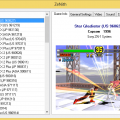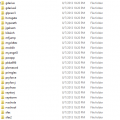Search the Community
Showing results for tags 'zinc gui'.
-
Version 1.0.1.0
4,159 downloads
Zenith is a frontend and Windows interface (GUI) for the Zinc emulator. Grab the Snapshots Pack for Zenith here. (from the Readme.txt file located in the zip archive...) Installation ============ 1. Extract files from archive into ZiNc directory with overwrite "s11player.dll" file 2. Place ROM file "pr1data.8k" in the root of your C:\ drive. This file contained in the current MAME sets for all of the System 11 games (for example, Tekken). This file must not be in archive 3. Execute ZeNith.exe NOTE: ZeNith distributive included the files of others developers: - ZiNc OpenGL and D3D renderers 1.2 - P.E.Op.S. Software renderer 1.17 - Winterblast's input plug-in 1.6 - System 11 Player version 03/03/2006 -
Version 0.82
1,160 downloads
ZincConfig is a front-end utility for the Zinc emulator. From the readme file: ZincCab is a utility to simple configure your controllers to get zinc work, which is not really easy, due manual finind VIK codes and such and have no GUI at all. ZincCab second function is act like a wrapper for other cabinet based frontend easier. -
Version 1.5
1,236 downloads
ZincConfig is a front-end utility for the Zinc emulator. From the readme file: This utility allows the practical and easy configuration of all playable zinc games's controls. All games with similar control types are automatically grouped together and the control types are arranged so that you can understand the real games physical button layout. Controls used by every game are grouped together in the general tab. Besides this, ZC (zinc config) can also be used as a simple front end. Games can be launched from the "launch" tab. Rudimentary config file managment (just launces the files in notepad) is also supported. There is also support to output dat file by calling zinc as well as configuring my generic command line wrapper automatically, based upon the settings you set within ZC. -